Fix the root cause of No-Call No-Show with help from TeamSense
Table of Contents
- Why You Can Trust Our HR Software Guide
- Best HR Software for Hourly Teams: Full Breakdown by Category
- Best HR Software for Attendance & Scheduling
- Best HR Software for Employee Communication
- Best HR Software for Employee Engagement
- Best HR Software Top HRIS Systems for Hourly Teams
- Best HR Software for Payroll
- Best HR Software for Employee Training
- How to Choose the Right HR Tools for Your Workforce
- HR System Implementation: What to Expect
HR software isn’t one-size-fits-all, especially when it comes to employee management. What works for a remote tech team won’t cut it on a factory floor or in a busy restaurant during shift change. And when you’re trying to keep things running smoothly, payroll, scheduling, communication, and onboarding, it can feel like you need 20 different tools just to keep up.
That’s why we pulled together this list of HR software options that actually work for human resource professionals in the real world. These platforms are designed for fast-paced environments and teams that don’t spend their days sitting at desks. Whether you’re dealing with shift swaps, last-minute employee call-outs, or just trying to keep everyone in the loop, there’s something here that’ll help.
We’ve grouped everything by what it does best, including different types of HR software, HRIS, payroll, communication, and more, so you can find what you need without having to dig through a hundred tabs.
Why You Can Trust Our HR Software Guide
Choosing the right HR software for hourly employees is a big decision, and we get it. You’re not just looking for flashy features. You need tools that actually make your administrative tasks easier, keep teams connected, and help retain great people. That’s why we took a different approach.
While we didn’t personally test every tool on this list, we spent hours reviewing the product documentation of HR software companies and platforms, comparing third-party ratings, reading customer feedback, and analyzing real-world use cases specific to hourly workforces. Our team includes content strategists and HR experts who understand the challenges of managing shift-based teams and what truly sets great tools apart from the rest.
Whether you’re looking for help with attendance management, engagement, or training, these picks are grounded in real research and built to meet you where you are.
We’ve focused on tools that are:
- Trusted by companies with hourly teams
- Reviewed well by HR pros and frontline managers alike
- Transparent about features and pricing
- Scalable and accessible (especially mobile-friendly!)
So while we don’t claim to be an independent testing lab, we do promise this: no fluff, no filler, just a curated guide to the best HR software for hourly employees, based on what actually matters.
Best HR Software Tools for Hourly Employees (Shortlist)
Here's a quick roundup of the top two HR software solutions in each category for managing hourly teams in 2026:
Best Attendance & Scheduling Software
- TeamSense — Best text-based attendance tracking and absence reporting
- Deputy — Best flexible shift scheduling with labor compliance
Best Employee Communication Software
- TeamSense — Best multilingual, mobile-first employee communication
- Beekeeper — Best robust, mobile-friendly frontline communication
Best Employee Engagement Software
- Bonusly — Best peer-to-peer employee recognition and rewards
- Kazoo — Best combined engagement and performance management tool
Best HRIS Software
- Rippling — Best all-in-one HR, payroll, and compliance platform
- BambooHR — Best user-friendly HRIS with streamlined onboarding
Best Payroll Software
- Gusto — Best intuitive payroll automation for small hourly teams
- Paychex Flex — Best payroll solution for complex hourly workforce needs
Best Employee Training Software
Best HR Software for Hourly Teams: Full Breakdown by Category
Now that you’ve seen our shortlist, here’s a closer look at each software pick and why it stands out. We’ve broken things down by category to make it easier to find what fits your team. Each section includes key features, who the HR software is best for, pricing info, and a few pros and cons to help you compare. No fluff. Just what you need to make a smart decision for your hourly workforce.
Best HR Software for Attendance & Scheduling
If you’ve ever had to scramble to cover a shift or fix a timecard, you know how important attendance and scheduling tools really are. The right HR software can take a lot of that stress off your plate, making it easier to track who’s in, who’s out, and making sure payroll doesn’t turn into a mess.
1. TeamSense

TeamSense revolutionizes attendance management with its intuitive, text-based system designed specifically for hourly and frontline workers. By eliminating the need for apps or complex logins, employees can report absences via simple text messages, streamlining communication and reducing administrative overhead.
Core Features:
-
Text-Based Call-Off System: Employees report absences by sending a text, triggering an automated workflow that notifies supervisors in real-time.
-
Real-Time Attendance Insights: Supervisors and HR receive immediate updates, allowing for quick staffing adjustments and minimizing production disruptions.
-
Multilingual Support: Supports over 25 languages, ensuring clear communication across diverse workforces.
-
Integration with HR Systems: Seamlessly syncs with HRIS platforms like ADP, Workday, and BambooHR, ensuring accurate and up-to-date records.
-
Employee Self-Service Portal: Workers can access their attendance history and points balance, promoting transparency and accountability.
Ideal For: Organizations seeking a straightforward, app-free solution to manage attendance for hourly employees, particularly in manufacturing, logistics, and distribution sectors.
Pros:
✅ Simplifies absence reporting with a user-friendly text-based system.
✅ Enhances communication with real-time, multilingual notifications.
✅ Integrates smoothly with existing HR and payroll systems
Cons:
❌ Doesn’t support push notifications since it’s text-based, just good old-fashioned SMS.
Real-World Impact:
-
Kenco Logistics: Implemented TeamSense and achieved a 39% reduction in unplanned absences, decreasing from 64.1 to 39.4 hours per month.
-
HelloFresh: Transitioned from a manual voicemail system to TeamSense's text-based platform, saving 3–4 hours daily in attendance management at a 4,000-employee distribution center.
-
The AZEK Company: Centralized call-off data across 13 sites, enabling faster staffing decisions and improved production line efficiency.
Pricing: Custom pricing based on features and employee count.
2. Deputy
Deputy is a powerful workforce management tool ideal for scheduling hourly teams, simplifying shift planning, attendance tracking, and labor compliance. It also supports comprehensive HR management for shift-based workforces.
Core Features:
- Drag-and-drop shift scheduling with built-in labor compliance
- Employee self-service shift swapping and time-off requests
- GPS-enabled mobile time clock for accurate attendance
- Integration with payroll tools for easy payroll management
Ideal For: Businesses needing advanced scheduling flexibility and compliance support.
Pros:
✅ User-friendly scheduling interface
✅ Excellent mobile time-tracking functionality
✅ Strong compliance management
Cons:
❌ Some advanced features come at a premium cost
Pricing: Starts at $3.50 per user/month
3. When I Work
When I Work simplifies scheduling and attendance for hourly teams, making it easy to plan shifts, communicate instantly, and track attendance accurately.
Core Features:
- Easy-to-use scheduling with instant notifications to staff
- Mobile clock-in/clock-out with GPS verification
- Integrated communication tools (shift reminders, alerts)
- Time-off requests and approvals directly via mobile app
Ideal For:
Small-to-medium hourly workforces requiring straightforward, mobile-first scheduling solutions.
Pros:
✅ Intuitive, easy-to-learn interface
✅ Excellent mobile app functionality
✅ Budget-friendly pricing for smaller teams
Cons:
❌ Basic reporting; limited advanced analytics
Pricing:
Starts at $2.50 per user/month
4. Homebase

Homebase combines robust scheduling, attendance tracking, and payroll integrations specifically designed for streamlining HR processes for small-to-medium businesses managing hourly staff.
Core Features:
- Free shift scheduling with built-in labor cost optimization
- GPS-enabled mobile attendance tracking
- Direct integration with payroll providers for automated payroll processing
- Team communication tools including instant messaging and notifications
Ideal For: Small businesses seeking cost-effective attendance and scheduling solutions.
Pros:
✅ Free tier for small teams (excellent value)
✅ Easy integration with payroll systems
✅ Robust mobile experience for hourly employees
Cons:
❌ Limited scalability for larger organizations
❌ Advanced analytics available only on higher plans
Pricing: Free tier available; paid plans start at $20/month
5. TCP (TimeClock Plus)
TCP (TimeClock Plus) offers advanced attendance and workforce management designed for hourly teams, focusing on compliance, accurate payroll, and efficient scheduling.
Core Features:
- Supports essential HR functions such as attendance tracking, scheduling, and compliance management
- Detailed attendance tracking with biometric and mobile options
- Complex shift scheduling capabilities, including overtime management
- Real-time labor cost monitoring
- Integration with major HRIS and payroll platforms
Ideal For: Medium-to-large businesses needing precise attendance management and compliance solutions.
Pros:
✅ Robust reporting and compliance tracking
✅ Multiple time-capture methods (biometric, mobile, desktop)
✅ Strong integration capabilities with existing payroll systems
Cons:
❌ Interface complexity can have a learning curve for smaller teams
Pricing: Custom pricing; quote-based model
6. Humanity
Humanity is a flexible scheduling solution built to streamline shift management, reduce absenteeism, and optimize labor costs for hourly teams.
Core Features:
- Advanced shift scheduling with predictive analytics
- Mobile attendance tracking with geolocation verification
- Built-in compliance monitoring (labor laws, overtime, breaks)
- Comprehensive reporting and labor cost analysis tools
- Workforce planning capabilities for hourly teams, including future staffing projections and alignment with business goals
Ideal For: Medium-to-large hourly workforces seeking advanced shift optimization.
Pros:
✅ Excellent labor optimization tools
✅ Powerful analytics and reporting
✅ Strong mobile functionality for hourly workers
Cons:
❌ Slightly higher pricing; better suited for larger teams
Pricing: Custom pricing; per-user/month (free trial available)
Best HR Software for Employee Communication
Keeping hourly employees in the loop isn’t always easy, especially when most of them aren’t sitting behind a desk all day. Whether it’s sharing shift updates, sending reminders, or making sure everyone knows about a policy change, clear and fast communication matters. These tools are built to make that part easier, helping you reach your team where they are, cut down on missed info, and keep things running smoothly without chasing people down.
1. TeamSense

TeamSense offers a straightforward, text-based communication platform designed specifically for hourly workers. By eliminating the need for apps or complex logins, it ensures clear and accessible communication across diverse teams.
Core Features:
-
Text-Based Messaging: Send instant messages to individuals, groups, or the entire workforce via SMS, ensuring timely communication without requiring app downloads.
-
Multilingual Support: Automatically translate messages into over 25 languages, facilitating effective communication in diverse workplaces.
-
Mass Broadcasting: Distribute critical updates, alerts, and reminders to the entire team or specific segments instantly.
Ideal For: Companies managing diverse hourly teams seeking a simple, multilingual communication solution without the need for complex software installations.
Pros:
✅ User-friendly, app-free interface that encourages high adoption rates.
✅ Robust multilingual capabilities to support diverse workforces.
✅ Efficient mass messaging ensures timely dissemination of information.
Cons:
❌ Character limits inherent to SMS may restrict message length.
Pricing: Custom pricing based on employee count and selected features.
2. Beekeeper
Beekeeper is designed specifically for frontline and hourly workers, offering mobile-first communication tools that streamline collaboration and enhance workplace transparency.
Core Features:
- Real-time mobile messaging and team communication
- Instant multilingual translation in messages
- Employee surveys and engagement feedback tools
- Centralized access to documents, policies, and updates
Ideal For: Medium-to-large hourly teams requiring robust mobile communication and collaboration.
Pros:
✅ Excellent mobile-first user experience
✅ Effective multilingual capabilities
✅ Strong employee engagement tools built-in
Cons:
❌ Higher cost can limit small business adoption
❌ Slightly more complex setup and onboarding
Pricing:
Custom pricing; contact sales for a quote
3. Connecteam
Connecteam provides an intuitive mobile communication app for hourly workers, combining messaging, shift scheduling, and task management in one seamless platform.
Core Features:
- Instant mobile messaging and chat groups
- Integrated shift scheduling and attendance features
- Task assignment and progress tracking
- Easy-to-use employee announcement system
Ideal For: Businesses needing an all-in-one mobile communication and scheduling solution for hourly teams.
Pros:
✅ Excellent usability and intuitive design
✅ Combines scheduling, task management, and communication
✅ Strong employee engagement features
Cons:
❌ Interface can feel crowded due to many features
❌ Pricing may escalate with advanced features
Pricing: Free tier available; paid plans from $29/month
4. Blink

Blink provides frontline and hourly employees with mobile-first communications, simplifying team collaboration and enhancing operational visibility across the workforce.
Core Features:
- Mobile-friendly team chat and instant messaging
- Digital bulletin boards for key updates and announcements
- Employee recognition features
- Seamless integration with scheduling and HR systems
Ideal For: Hourly and frontline teams looking for straightforward, engaging internal communications.
Pros:
✅ Easy setup and intuitive user experience
✅ Excellent mobile accessibility
✅ Engaging employee recognition features
Cons:
❌ Limited multilingual support compared to some competitors
❌ Smaller range of integrations
Pricing: Custom pricing; request quote from sales
5. Axonify
Axonify delivers powerful communication combined with microlearning for hourly employees, fostering engagement and knowledge retention through bite-sized, timely information.
Core Features:
- Mobile-friendly communications with integrated learning
- Social feeds to enhance employee connection and culture
- Microlearning modules delivered directly through messaging
- Real-time feedback and engagement tools
Ideal For: Businesses looking to integrate training and communication seamlessly for hourly teams.
Pros:
✅ Excellent integration of microlearning and communications
✅ Strong employee engagement
✅ Highly effective for continuous training needs
Cons:
❌ Pricing can be high for smaller businesses
❌ May be overly robust for teams not prioritizing learning
Pricing: Custom pricing; contact for demo and quote
Best HR Software for Employee Engagement
Keeping hourly employees engaged takes more than just a pizza party now and then. It’s about making people feel seen, valued, and connected to their work, especially when they’re clocking in and out on rotating shifts. These tools help with that. From peer shoutouts to quick feedback surveys, they’re built to strengthen your team and cut down on that revolving door of turnover.
1. TeamSense
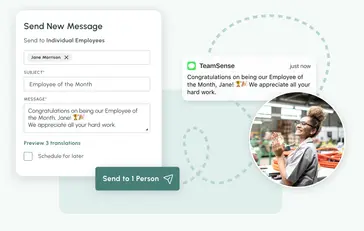
TeamSense simplifies employee engagement for hourly teams through mobile-friendly tools like streamlined onboarding, surveys, and real-time access to resources via text.
Core Features:
-
Mobile-First Onboarding Forms and Surveys: Collect instant feedback and streamline onboarding processes through text-based forms and surveys, ensuring high participation rates without the need for apps.
-
AI-Powered Employee Assistant: Provide employees with quick access to policy documents and HR resources via a text-based AI assistant, reducing downtime and HR workload.
-
Employee Pulse Surveys and Communication Tools: Engage employees with regular pulse surveys and communication tools, fostering continuous feedback and engagement.
-
Multilingual Support: Communicate effectively with diverse teams by supporting over 25 languages, ensuring inclusivity and understanding across the workforce.
Ideal For: Businesses seeking straightforward engagement solutions for multilingual hourly teams without complicated apps or software.
Pros:
✅ Easy-to-use, text-based mobile experience
✅ High engagement and quick adoption due to simplicity
✅ Excellent multilingual support
Cons:
❌ Primarily text-based (limited multimedia capabilities)
Pricing: Custom quote based on team size and features required.
2. Bonusly
Bonusly is a user-friendly employee recognition platform ideal for boosting morale and motivation among hourly workers through peer-to-peer recognition and rewards.
Core Features:
- Peer-to-peer employee recognition with points-based rewards
- Employee rewards marketplace for easy redemption
- Real-time recognition feeds to highlight achievements
- Integration with communication platforms like Slack and Teams
Ideal For:
Companies looking to foster an engaging, recognition-based culture among hourly staff.
Pros:
✅ Fun and intuitive employee recognition system
✅ Easy integration with existing platforms
✅ Strong employee morale booster
Cons:
❌ Limited functionality beyond recognition and rewards
❌ Rewards system can add to operational costs
Pricing:
Starts at $3 per user/month
3. Kazoo
Kazoo combines employee engagement, performance management, and rewards in one platform, ideal for engaging hourly workers through recognition and clear performance feedback.
Core Features:
- Continuous performance feedback and recognition
- Customizable rewards and incentives
- Integrated surveys to measure employee sentiment
- Mobile-friendly access ideal for hourly teams
Ideal For: Medium-to-large businesses wanting a comprehensive engagement and performance solution for hourly teams.
Pros:
✅ Combines engagement and performance management effectively
✅ Easy-to-use interface for hourly employees
✅ Strong analytics for tracking employee sentiment
Cons:
❌ Slightly higher complexity; may require training
❌ Higher pricing structure for smaller businesses
Pricing: Custom pricing; contact for quote
4. Motivosity
Intro: Motivosity provides simple yet effective employee engagement and recognition tools, encouraging hourly employees through peer appreciation, surveys, and tangible rewards.
Core Features:
- Real-time employee recognition and rewards
- Integrated employee surveys and feedback tools
- Recognition analytics to track engagement
- Mobile-friendly platform accessible for hourly employees
Ideal For: Companies seeking straightforward recognition and feedback tools for hourly teams.
Pros:
✅ Intuitive, easy-to-adopt platform
✅ Strong recognition and feedback capabilities
✅ Affordable pricing model
Cons:
❌ Less comprehensive in performance management
❌ May require integration with other systems for full functionality
Pricing: Starts at $2 per user/month
5. Workhuman

Workhuman delivers powerful employee engagement through robust recognition, feedback, and analytics, specifically suited to fostering positive cultures within hourly workforces.
Core Features:
- Comprehensive peer-to-peer and manager-led recognition
- Employee pulse surveys and real-time feedback
- Detailed analytics on engagement, retention, and recognition trends
- Extensive rewards catalog with global redemption options
Ideal For: Mid-to-large companies managing diverse hourly teams requiring robust analytics and recognition tools.
Pros:
✅ Comprehensive engagement analytics
✅ Extensive recognition and rewards options
✅ Strong scalability for large organizations
Cons:
❌ Premium pricing; can be costly for small businesses
❌ May require extensive setup and onboarding time
Pricing:
Custom pricing; contact for quote
Best HR Software Top HRIS Systems for Hourly Teams
Managing employee data, payroll, and benefits manually is a headache. HRIS software makes life easier by keeping all your core HR stuff in one place. From onboarding and time-off tracking to compliance and org charts, these tools help you stay organized and free up your time for the work that actually matters.
1. BambooHR
BambooHR is a user-friendly HRIS ideal for small-to-medium-sized businesses, simplifying HR processes and documentation for hourly workforces, and centralizing core hr functions for small-to-medium businesses.
Core Features:
- Centralized employee database and document storage
- Easy onboarding tools with digital signatures
- Employee self-service portals accessible via mobile devices
- PTO tracking and reporting dashboards optimized for hourly staff
- Core hr features including payroll management, benefits administration, and compliance
Ideal For: Small-to-medium businesses needing straightforward HR data management for hourly employees.
Pros:
✅ Easy-to-use, intuitive interface
✅ Strong onboarding workflows
✅ Excellent employee self-service experience
Cons:
❌ Limited payroll features (usually requires separate payroll software)
Pricing: Custom pricing, per employee/month (free trial available)
2. Rippling
Rippling provides a unified platform combining HRIS, payroll, and compliance tools, serving as a comprehensive HR platform that leverages automation tools to streamline HR processes, making it simple to manage hourly employees across multiple systems and departments.
Core Features:
- Unified HR, payroll, and compliance management
- Global payroll functionality with local compliance built-in
- Powerful onboarding workflows for hourly employees
- Automated benefits administration and time tracking
Ideal For:Fast-growing businesses and those managing hourly workers in multiple regions or states.
Pros:
✅Comprehensive all-in-one platform
✅ Exceptional integration capabilities with third-party tools
✅ Scalable solution for growing hourly teams
Cons:
❌ Higher complexity may require some initial training/setup
Pricing: Monthly subscription, custom pricing based on features
3. Paycor
Paycor provides powerful HRIS and payroll capabilities specifically designed to simplify management of hourly workers, from hiring to payroll. As an HR software solution, Paycor centralizes core HR functions for hourly employees, streamlining essential HR processes and improving overall efficiency.
Core Features:
- Comprehensive applicant tracking system (ATS) with branded careers sites
- Streamlined onboarding with automated compliance management
- Employee self-service portals for schedule management and PTO
- Integrated payroll and attendance tracking optimized for hourly workforce
Ideal For:Mid-sized businesses (up to ~1,000 hourly employees) seeking integrated HR and payroll tools.
Pros:
✅ Robust integration of HR and payroll
✅ Intuitive user interface
✅ Strong compliance support for hourly workforce regulations
Cons:
❌ Pricing can be higher for smaller businesses
❌ Occasional customer service delays
Pricing: Tiered subscription model (custom quotes)
4. Paylocity
Paylocity offers a flexible HRIS platform built to simplify administration, streamline payroll, and manage compliance effortlessly for hourly teams.
Core Features:
- Powerful employee data management with robust reporting tools
- Automated payroll and compliance for hourly workforce regulations
- Mobile-friendly employee self-service portal
- Integrated scheduling and attendance management capabilities
- Advanced workforce analytics for tracking key HR metrics and data-driven decision-making
- Comprehensive document management for onboarding, offboarding, and secure employee document storage
Ideal For: Medium-to-large-sized companies managing complex hourly workforce needs.
Pros:
✅Advanced reporting and analytics
✅ Strong payroll integration
✅ Excellent mobile functionality for hourly employees
Cons:
❌ Higher complexity—may overwhelm small HR teams
❌ Pricing structure can be unclear initially
Pricing: Custom pricing per employee/month
5. ADP Workforce Now

ADP Workforce Now is a robust and widely trusted HRIS solution, serving as a comprehensive human capital management platform with integrated talent management features, offering extensive payroll, HR, and compliance capabilities tailored to hourly employees across diverse industries.
Core Features:
- Comprehensive employee lifecycle management (recruiting, onboarding, payroll, benefits)
- Advanced payroll features for managing hourly pay, shift differentials, and compliance requirements
- Flexible mobile access for employees to manage schedules, clock in/out, and submit PTO requests
- Integration with various scheduling and workforce management solutions
Ideal For: Medium-to-large enterprises needing deep, flexible capabilities for managing large hourly workforces.
Pros:
✅ Extensive payroll and compliance features
✅ High reliability and excellent scalability
✅ Strong integration ecosystem
Cons:
❌ Steeper learning curve and higher initial costs
❌ Less suitable for very small teams (due to pricing/complexity)
Pricing: Custom pricing (per employee/month)
Best HR Software for Payroll
Running payroll for hourly teams can get messy fast, with different shifts, overtime, and last-minute absences. The right software takes the chaos out of it. These tools make sure everyone gets paid accurately and on time, handle tax stuff automatically, and keep you compliant without all the stress. Some even help with things like managing bonuses or tracking performance, so it’s not just about paychecks, it’s about keeping everything in sync.
1. Gusto
Gusto is an intuitive payroll solution perfect for managing hourly employees, offering automated payroll runs, built-in tax compliance, and streamlined onboarding.
Core Features:
- Automated payroll runs and tax filings for hourly staff
- Easy-to-use employee self-service portals
- Direct integration with time tracking systems
- Efficient handling of overtime, PTO, and wage adjustments
- Integrated expense management for tracking and reimbursing employee expenses, supporting comprehensive spend management
Ideal For: Small-to-medium businesses needing a user-friendly payroll solution for hourly employees.
Pros:
✅ Simple, intuitive interface
✅ Automatic payroll compliance
✅ Excellent integration with HR and time tracking tools
Cons:
❌ Limited customizability for complex payroll scenarios
❌ Slightly higher cost compared to simpler payroll-only options
Pricing: Starts at $46/month + $6 per employee/month
2. SurePayroll
SurePayroll simplifies payroll management for hourly employees with easy online processing, tax compliance automation, and payroll analytics, ideal for small businesses.
Core Features:
- Automated payroll tax filings
- Mobile payroll processing and employee access
- Integration with leading attendance and scheduling software
- Robust reporting tools for payroll costs
Ideal For:
Small businesses and startups looking for straightforward payroll management.
Pros:
✅ Easy setup and minimal learning curve
✅ Reliable automated tax compliance
✅ Cost-effective pricing structure for smaller teams
Cons:
❌ Limited scalability for larger enterprises
❌ Less extensive integration options compared to competitors
Pricing:
Starts at $19.99/month + $4 per employee/month
3. Paychex Flex
Intro:Paychex Flex is a robust payroll platform designed to support hourly workers and also provides a comprehensive suite of HR services, addressing complex payroll needs, compliance requirements, and benefits management.
Core Features:
- Comprehensive payroll processing for hourly and salaried employees
- Advanced compliance tracking for federal, state, and local regulations
- Integrated benefits management
- Mobile-friendly employee access to paystubs, PTO, and payroll history
Ideal For: Mid-sized and growing companies with complex payroll needs for hourly teams.
Pros:
✅ Advanced payroll and compliance capabilities
✅ Strong customer support
✅ Highly scalable for growth
Cons:
❌ Higher complexity; may require training for small teams
❌ Pricing not clearly listed publicly (requires custom quote)
Pricing: Custom pricing (quote-based model)
4. QuickBooks Payroll
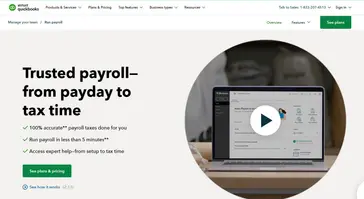
QuickBooks Payroll delivers payroll services seamlessly integrated with QuickBooks accounting, ideal for hourly teams requiring simple yet powerful payroll processing.
Core Features:
- Automatic payroll runs and tax calculations
- Seamless integration with QuickBooks Accounting
- Employee portals for paystubs and W-2 forms
- Accurate overtime and hourly wage calculations
Ideal For:
Small-to-medium businesses already using QuickBooks for accounting.
Pros:
✅ Excellent integration with QuickBooks
✅ Simple user interface and straightforward payroll processing
✅ Automatic tax filing and compliance
Cons:
❌ Limited reporting and analytics capabilities
❌ Best suited for companies already using QuickBooks software
Pricing:
Starts at $45/month + $5 per employee/month
5. OnPay
OnPay provides straightforward payroll solutions built specifically for hourly workers, simplifying payroll tax calculations, employee onboarding, and benefits management.
Core Features:
- Automated payroll processing and tax filings
- Accurate tracking of hourly wages, overtime, and PTO
- Employee self-service portal with mobile access
- HR integrations for simplified onboarding
Ideal For:
Small-to-mid-sized businesses looking for affordable payroll software for hourly employees.
Pros:
✅ Transparent, affordable pricing
✅ User-friendly interface ideal for small teams
✅ Reliable automation of tax compliance and payroll accuracy
Cons:
❌ Limited scalability for very large businesses
❌ Basic reporting capabilities
Pricing:
$40/month + $6 per employee/month
6. ADP Run
ADP Run offers a powerful payroll system optimized for hourly employees, blending user-friendly payroll management, compliance tools, and mobile accessibility.
Core Features:
- Comprehensive payroll processing for hourly workers
- Automated tax filing and compliance
- Mobile-friendly payroll management and employee self-service
- Direct integration with popular scheduling and attendance tools
Ideal For:
Small-to-medium-sized businesses seeking a trusted payroll provider with room to scale.
Pros:
✅ Trusted reputation and strong reliability
✅ Extensive integrations with HR, scheduling, and financial systems
✅ Excellent mobile accessibility for both employees and employers
Cons:
❌ Higher cost than some alternatives
❌ Pricing requires a direct quote
Pricing:
Custom pricing (quote-based)
Best HR Software for Employee Training
Training hourly employees doesn’t have to mean long manuals and boring videos. The best training tools make learning quick, easy, and accessible right from a phone if needed. Whether it’s getting new hires up to speed or keeping everyone compliant and safe, these platforms help deliver the right info at the right time without pulling people off the floor for hours.
1. TalentLMS
TalentLMS offers an intuitive learning management system (LMS) ideal for businesses training hourly employees through easy-to-use mobile courses and streamlined compliance tracking.
Core Features:
- Mobile-optimized course delivery ideal for hourly employees
- Customizable training modules for onboarding, safety, and compliance
- Robust analytics and reporting on employee training progress
- Built-in quizzes and assessments to reinforce learning
Ideal For: Small-to-medium-sized businesses needing straightforward, scalable employee training solutions.
Pros:
✅ Easy to deploy and manage
✅ Highly user-friendly mobile experience
✅ Affordable pricing for smaller teams
Cons:
❌ Advanced features require higher-tier plans
❌ Basic branding customization in lower plans
Pricing:
Free plan available; paid plans from $69/month
2. Axonify
Axonify delivers powerful microlearning tailored specifically for hourly workers, offering short, engaging, personalized training sessions to improve safety, productivity, and retention.
Core Features:
- Daily bite-sized microlearning modules (3–5 minutes each)
- Personalized adaptive learning based on employee role and performance
- Mobile-first design ideal for deskless hourly workers
- Real-time training analytics and performance dashboards
Ideal For:
Companies seeking engaging, effective microlearning for hourly employees.
Pros:
✅ High employee engagement due to quick, enjoyable learning sessions
✅ Significant knowledge retention improvements
✅ Strong analytics and real-time performance tracking
Cons:
❌ Higher cost for smaller organizations
❌ Requires consistent employee participation for best results
Pricing:
Custom pricing; contact for quote
3. Lessonly by Seismic

Lessonly by Seismic simplifies employee training for hourly teams, combining intuitive course-building tools with seamless mobile access for streamlined learning.
Core Features:
- Easy-to-create custom training courses
- Interactive lessons optimized for mobile devices
- Built-in assessments and real-time training progress tracking
- Integration with HR and scheduling systems
Ideal For: Mid-sized businesses looking for an easy-to-use platform to build customized training programs.
Pros:
✅ User-friendly course creation and management
✅ Strong mobile support for hourly employees
✅ Excellent customer support
Cons:
❌ Advanced analytics are limited compared to competitors
❌ Pricing model not transparent (quote-based)
Pricing:
Custom pricing; contact for demo and quote
4. Trainual
Trainual provides straightforward training management designed specifically for hourly employees, helping businesses document processes clearly and scale employee training effectively.
Core Features:
- Simple documentation of SOPs, onboarding processes, and training
- Built-in quizzes to test employee understanding
- Easy multimedia integration (videos, PDFs, etc.)
- Mobile-friendly design for easy employee access
Ideal For:
Small-to-medium businesses needing clear, repeatable training documentation.
Pros:
✅ Excellent for standardizing and scaling training
✅ Simple and intuitive interface
✅ Affordable pricing for smaller teams
Cons:
❌ Less robust in terms of analytics and advanced training customization
❌ Can become costly at scale
Pricing:
Starts at $124/month (up to 10 users)
5. EduMe
Intro:
EduMe specializes in mobile-first microlearning ideal for hourly workers, delivering training modules directly to employee phones for efficient learning.
Core Features:
- Mobile-friendly microlearning modules
- Easy-to-use course builder for rapid deployment
- Integrated quizzes, surveys, and feedback tools
- Real-time analytics on employee engagement and training progress
Ideal For:
Hourly teams needing quick, effective mobile training for frontline roles.
Pros:
✅ Excellent mobile-first user experience
✅ High adoption rates among hourly workers
✅ Strong analytics on training effectiveness
Cons:
❌ Limited advanced course creation features
❌ Pricing available only upon request (quote-based)
Pricing:
Custom pricing; contact for demo and pricing
How to Choose the Right HR Tools for Your Workforce
We’ve explored some of the best HR systems for all kinds of companies, but if you still can’t make up your mind, we don’t blame you. Take the time to carefully assess your top contenders against the criteria that matter to you. HR leaders should evaluate solutions based on their talent acquisition needs and the ability to manage employee information efficiently. You may discover that there’s one clear winner, or your company might benefit from a customized tech stack that includes multiple HR software tools.
Here are some factors to consider in your analysis:
- What’s your company size and structure? A company with one U.S.-based owner and an international workforce comprising contractors will likely have significantly different HR needs than a business with 50 in-office staff members and an additional 30 remote workers nationwide.
- Assess your workforce based on employment status and location (both domestic and abroad) to determine your priorities, and don’t forget your future growth plans, too. For instance, if your company has goals to open two international branches next year, it’s important to find an HR solution that can be easily customized to meet the compliance needs of each country.
- What are your biggest pain points currently? Some HR tools can do everything, but if you don’t need all the bells and whistles, you’ll be paying a lot of extra money for features you’re never likely to use.
- Think about the processes where your team struggles the most. Do you spend hours each week reconciling attendance data to correct payroll? Then you need an attendance management solution that automatically syncs with your payroll provider. Are you seeing high turnover rates without understanding why? In that case, a solution that can help you collect and analyze real-time engagement data will be crucial for improving retention.
- When calculating the potential ROI of any HR software tool, it’s important to consider what features you’ll actually use. If you’re not ready to invest in an all-in-one solution, choosing specialized tools that help you with your most pressing pain points can be a great way to add automation to your workflows without reinventing the wheel.
- How will the tool(s) fit with your existing technology stack? Even if you have a highly manual process right now, you’re probably not starting from Square One. It’s important to regroup with your IT and Finance teams to determine what legacy applications are already a part of your core tech stack, so that you can build from there. In some cases, it may be as simple as adding additional products offered by platforms that you’re already investing in. If you’re choosing a new vendor, it’s important to make sure that they integrate seamlessly with your existing solutions, so that you can onboard immediately rather than spending weeks or months on implementation.
- Does their pricing structure fit with your budgetary constraints? If you’re a smaller business, but poised for growth, then an enterprise-level solution may not be the right fit for your business, even if it offers some more advanced features. Look for an HR system that features tiered pricing with features suited to your business size and structure, with options to level up to the next package as you grow.

No one wants to talk to their boss or a 1-800 stranger to call off. Text changes everything - Reducing No Call No Shows.
HR System Implementation: What to Expect
Rolling out a new HR system is a significant investment that can transform your HR operations, but it requires careful planning and execution to ensure success. Whether you’re upgrading from spreadsheets or switching platforms, understanding the implementation process will help you avoid common pitfalls and maximize the value of your new HR software.
A typical HR system implementation involves several key phases: project planning, system configuration, testing and quality assurance, employee training, and post-launch review. Each step is crucial for ensuring that your new HR system meets your organization’s needs and integrates smoothly with existing processes.
Steps, Best Practices, and Pitfalls When Rolling Out New HR Software
To ensure a successful HR system implementation, follow these best practices:
- Define clear project scope and objectives: Start by outlining what you want to achieve with your new HR system. Involve key stakeholders from HR, IT, and finance to ensure all requirements are captured.
- Configure the system to fit your workflows: Customize the HR software to match your company’s processes, including data management, payroll, benefits administration, and performance management. Take advantage of automated workflows to reduce manual tasks.
- Test thoroughly before going live: Conduct comprehensive testing to ensure all features work as expected and that data is accurately migrated. This step helps catch issues early and prevents disruptions to HR operations.
- Train your HR team and employees: Provide hands-on training and resources to ensure everyone is comfortable using the new system. Employee self service portals and clear documentation can help drive adoption.
- Review and optimize post-launch: After implementation, gather feedback from users and monitor system performance. Make adjustments as needed to improve efficiency and address any challenges.
Common pitfalls to avoid include inadequate planning, poor communication, and insufficient training. It’s also essential to prioritize customer support responsiveness and robust data management practices to ensure a smooth transition and ongoing success.
By following these steps and focusing on best practices, your organization can implement a new HR system that streamlines HR operations, enhances data management, and supports your team’s growth for years to come.
Frequently Asked Questions About HR Software
-
The best HR software for hourly employees depends on your specific needs. If you’re looking for attendance and absence tracking, TeamSense is a strong choice. For payroll, Gusto and Paychex Flex are popular options. For communication and engagement, platforms like Beekeeper and Bonusly stand out. This guide breaks it down by category to help you find the right fit faster.
-
When managing hourly employees, look for HR software that offers:
- Easy time tracking and attendance
- Mobile access (no app download required is a plus)
- Scheduling and shift management
- Automated payroll integration
- Multilingual communication tools
- Employee self-service portals
These features help reduce no-shows, streamline payroll, and improve communication with shift-based teams.
-
An HRIS (Human Resources Information System) is designed to manage employee data, onboarding, PTO tracking, and compliance documentation. Payroll software, on the other hand, focuses on calculating wages, handling taxes, and ensuring timely payments. Some platforms combine both (like Rippling or Paycor), while others specialize in just one area.
-
Yes, many HR software tools are built to support part-time, seasonal, and hourly employees. Look for platforms that offer flexible scheduling, customizable roles, and the ability to manage varying pay rates. Tools like Homebase and Deputy are especially useful for businesses with fluctuating staffing needs.
-
Not necessarily—but it helps to choose a solution designed with mobile access and simple interfaces. Deskless employees often don’t check email or use traditional desktop software, so tools like TeamSense or Connecteam that allow SMS or app-free usage are much more effective for keeping everyone connected.
-
Yes! Some tools offer free plans with limited features, perfect for small teams. For example, Homebase has a free tier for scheduling and time tracking, and Connecteam offers a free plan for small businesses. Just be sure to read the fine print—many free plans have user limits or limited integrations.
-
Start by identifying your biggest time-wasters or pain points. Is it attendance tracking? Payroll errors? Lack of communication? Once you know your priorities, you can use this guide to find tools tailored to solve those problems. Also consider ease of use, mobile access, and how well it integrates with tools you already use.
If you’re managing a workforce of hourly employees across multiple shifts or job sites, choosing software that supports real-time updates and multilingual communication can make a big impact on morale, compliance, and retention.
Choosing the right human resources systems for your business will make it easy to scale your HR team’s productivity, and help you deliver data-driven insights that can boost company-wide engagement, speed up hiring and onboarding, and increase retention rates.
By identifying options that are tailored to the makeup of your team, whether frontline, in-office, remote, or a combination, you’ll be able to meet your employees where they are, with engaging solutions that are built for their unique needs. When choosing an HR software tool, prioritize the user experience, and you’ll pave the way for a more connected and productive company culture that employees will never want to leave.
Want to discover whether TeamSense may be the right solution for your team?
About the Author

Jackie Jones, Workforce Productivity & Attendance Specialist
With hands-on experience in attendance management and frontline workforce dynamics, Jackie specializes in translating attendance data into operational action. Her work centers on practical realities like shift coverage, short-notice call-offs, supervisor workload, and the downstream impact staffing instability has on productivity, safety, and downtime.


