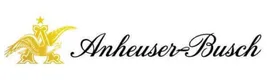Meet employees where they are with simple communication software
Solve Your Communication Problem With Text. 100% adoption, zero employee disputes (no app to download). Discover a smart communication platform for teams.
Reach 100% of your team instantly with one text
Communicating to 600 employees can be really difficult because many of them don't have work email addresses. With TeamSense, we can now send text messages to communicate to our whole workforce or specific subgroups of them. It's been a strong part of the system for us.


Laura Simon
Human Resources Director, Friendship Village
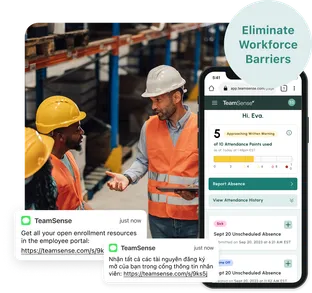
Why Your Employee Communication Apps Aren’t Working
Most employee communication software is built for desk workers. Tools like Teams, Slack, and Zoom were not designed for frontline employees. Frontline workers often face challenges using traditional employee communication apps because they:
- Must use their personal phones to download new apps.
- Lack proper training or connectivity to fully engage with company communication software.
- Face language barriers if the employee communication platform isn’t available in their native language.
Because of these hurdles, 4 in 10 frontline workers say they don’t have the right technology to do their jobs effectively. The disconnect doesn’t stop there:
- 84% of frontline employees say they don’t get enough communication from management.
- 75% feel out of the loop on important policy changes.
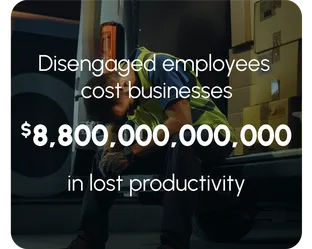
The Result? Disengagement.
Only 13% of frontline employees feel engaged at work. That disengagement leads to:
- Higher absenteeism
- More on-the-job mistakes
- Lower morale
- Increased turnover, driving up hiring and training costs
The bottom line? Disengaged employees cost businesses $8.8 trillion globally in lost productivity.

Why TeamSense?
✔ No downloads, no training required: Our intuitive, text-based employee communication tool is easy for everyone to adopt.
✔ Instant group messaging: Broadcast updates, announcements, and recognition to your team or target messages by location or job role.
✔ Seamless onboarding & benefits sign-up: Automate alerts, mobile forms, and reminders to streamline HR processes.
✔ Simplified attendance tracking: Employees call off through a single number, instantly updating managers and keeping schedules accurate.
✔ Built-in translations: Our company communication software supports over a dozen languages, ensuring no message gets lost.
Our employee communication platform meets your team where they are—helping them stay informed, valued, and productive.

Real-World Results from TeamSense’s Employee Communication Platform
Our employee communication tool helped a wood manufacturing plant optimize employees’ use of benefits
Clayens used TeamSense to tap into real-time feedback from employees, leading to workplace improvements
A defense company saved time and cut confusion by moving from multiple channels for call-offs to our integrated employee communication app.
Communication software designed for the hourly workforce
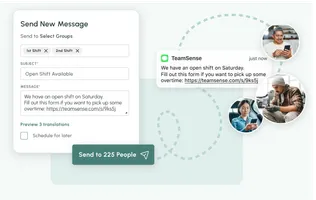
Someone Call Out? Fill The Shift
Say bye to the stress of unplanned absences by filling the open shifts faster with a single text announcement to available employees.
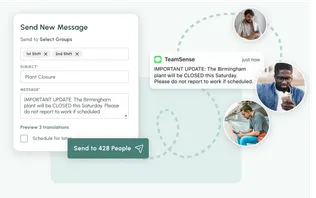
Text Urgent Alerts
When time-sensitive news needs to get out, send an alert to everyone who needs to know.
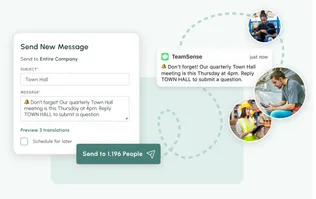
Send Reminders To Your Entire Team
Send timely and helpful reminders for upcoming events and deadlines, like company meetings and engagement activities.
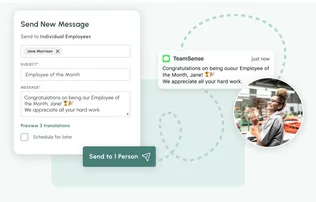
Prioritize Employee Recognition
Reward and recognize employees when they achieve goals and hit key milestones. The little acts of thoughtfulness have the biggest impact on company morale!
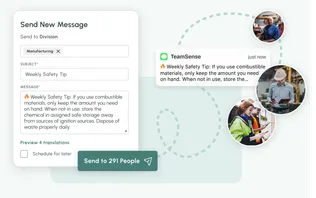
Safety Tips
Schedule safety tips and reminders to arrive just before shift starts to keep safety top of mind.
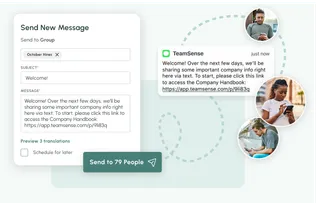
Speed Up Employee Onboarding
Accelerate onboarding by sharing resources, like company policies and documents, handbooks, and more—all delivered via text.
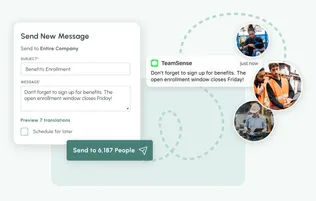
Stay On Top Of Benefits Enrollment
Stop chasing employees to meet enrollment deadlines. Empower employees with timely reminders to keep them on track.
TeamSense proudly serves some of the largest manufacturers in the US and Canada.
When we needed our employees come to the office to re-sign their I-9 forms, we just texted them through TeamSense. It worked so well for us! We assigned each employee a date and time to come in so we didn't have to chase anyone down.
Nicole
HR Business Partner, CPG Company
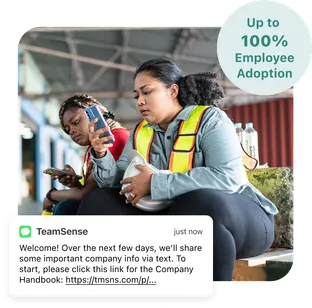
Team communication apps bring resistance
Employees Favor Text for Company Communication
It’s time to reach your team where they are. Texting is a familiar technology hourly employees already use.
TeamSense customers get up to 100% adoption among their hourly workforce.
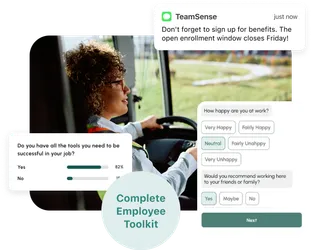
The employee communication platform that does it all
No more outdated hoops to jump through—TeamSense lets each employee call out using text in just a few steps.
- Fast self-service onboarding
- Up to 100% team adoption
- Reduce frustration and save time for everyone