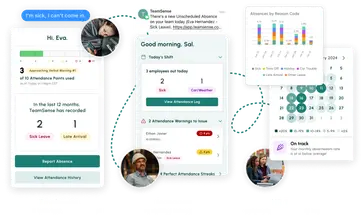Fix the root cause of No-Call No-Show with help from TeamSense
Table of Contents
- A Look at Manual Attendance Management Challenges
- How Automating Attendance Can Help Reduce No Call No Shows
- Benefits of Switching To An Automated Attendance System
- Types of Technology Solutions for Attendance Management
- Key Features to Look for in an Automated Attendance System
- Implementing Automated Attendance Systems
When we talk about tackling 'no call no show' issues at work, software solutions might not be the first thing that comes to mind. Often, we zero in on the usual suspects: company culture, employee engagement, or maybe even an unclear no call no show policy. But what if technology could offer a straightforward fix? What if automating call offs and having accurate data was the key to reducing no call no shows? Spoiler, it is!
We've seen the impact of innovative attendance-focused technologies firsthand around here. Streamlining absence reporting processes not only reduces excessive absenteeism, tech uncovers data insights that were previously obscured. (Unsure about that? Take a look at how Clayens reduced no-call no-show with our simple tech solution). Below, we'll explore how the right tech tools can transform the way we manage attendance, making your workplace more efficient and responsive.
A Look at Manual Attendance Management Challenges
Before we get into why automating attendance is the way to go, we're going to make our case on why manual attendance management is dragging your entire team, from upper management and HR to employees down. More often than not, manual absence reporting is a process mired in outdated methods that can muddy the waters of workforce management. This old-school approach not only consumes valuable time but often leads to inaccuracies that can ripple through an organization. Let’s take a look at the common pitfalls of manual tracking and its impact on productivity and morale, shedding light on why a shift to modern absence management solutions is not just beneficial, but necessary.
Common Issues with Manual Tracking
When it comes to manual attendance tracking, the headaches aren't just for HR; employees feel the pinch, too. Let's break down where each group runs into trouble:
For Employees:
- Distrust in Voicemail: Leaving a voicemail about being absent might not feel secure. What if it’s never heard or recorded? This uncertainty can lead to anxiety, especially if it results in being wrongly marked as a no-call no-show.
- Inaccurate Record-Keeping: Miscommunication or human error in manual entry can lead to attendance mishaps. Imagine the stress of being penalized for absences you properly reported, but were logged incorrectly.
- Delayed Confirmations: When you report an absence manually, there's often no immediate acknowledgment. This lag can leave you wondering whether your message was received at all, adding unnecessary stress about potential repercussions.
- Lack of Transparency: Without real-time access to their attendance records, or attendance points, employees often feel left in the dark about how their time is being documented, which can sow distrust in the system.
For HR/Management:
- Time-Draining Admin Tasks: Imagine spending your day buried under stacks of paper or spreadsheets, manually entering data. That’s the reality for HR managing attendance the old-fashioned way, which eats up time that could be spent on more strategic tasks.
- Real-Time Data Void: When last-minute absences occur, manual systems don’t cut it for quick adjustments. This lag can leave managers scrambling to cover shifts, impacting operations.
- Compliance Complications: Keeping up with labor laws requires spot-on record-keeping. Mistakes in manual tracking can lead to serious compliance issues and potential penalties.
Both sides deal with their share of frustrations, showing that manual tracking isn’t just inconvenient—it’s a serious impediment to smooth workplace operation.
Impact on Productivity and Morale
Manual attendance tracking can be a significant drag on both productivity and team morale, and the costs of absenteeism might not always be immediately apparent. In environments where attendance is tracked manually, errors and delays are common. These inaccuracies can lead to real costs for the company, not only in terms of the immediate administrative burden but also in the longer-term impacts on operational efficiency. Misrecorded absences can quickly add up, leading to substantial financial implications when staffing decisions and labor planning are based on faulty data.
Moreover, the impact on employee morale cannot be understated. When workers see their attendance records mishandled—like being wrongly marked as a no-call no-show—it can lead to frustration and disengagement. This is particularly troubling as disengaged employees are more likely to stop making the effort to report absences correctly, if at all. They might think, "Why bother?" if they feel their attempts to communicate are either ignored or mishandled. This cycle of poor communication and mistrust can exacerbate absenteeism issues, turning what might be isolated incidents into chronic problems. Addressing these issues with more efficient, automated systems can help rebuild trust and improve both the accuracy of attendance tracking and the overall workplace atmosphere.
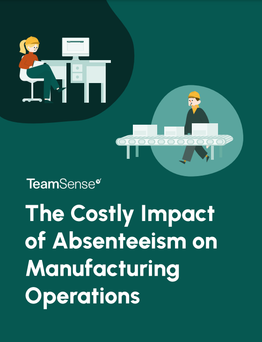
The Costly Impact of Absenteeism on Manufacturing Operations
Learn how chronic, unplanned absenteeism is a costly impediment to manufacturing productivity and efficiency, and how you can reduce absenteeism.
How Automating Attendance Can Help Reduce No Call No Shows
Automating attendance offers a straightforward and efficient approach to managing workplace attendance, which is crucial in reducing 'no call no show' incidents. This shift to technology not only modernizes the process but also directly addresses many of the practical hurdles that can lead to unreported absences.
One significant advantage of automated systems is that they eliminate the need for employees to navigate traditional call-off hotlines or directly inform a supervisor when they're sick. Let's face it, nobody enjoys the hassle of explaining their absence to a stranger on a 1-800 number or waiting on hold to speak with their boss while feeling unwell. Automated attendance systems offer a simpler solution: employees can report their absence in a few clicks or a text message, without the stress of personal confrontation or time-consuming calls.
Key Benefits Include:
- Ease of Use: By making absence reporting as easy as sending a text, automated systems meet employees where they are. This convenience significantly increases the likelihood that employees will report absences promptly and accurately.
- Reduced Reluctance: Employees are more likely to follow through with reporting their absence when the process is straightforward and can be done privately. This reduces the common reluctance associated with having to interact directly with management or external call centers when they are unwell.
- Immediate Confirmation: Automated systems provide immediate confirmation that the absence has been logged, giving employees peace of mind. This feedback is crucial for trust and transparency, ensuring employees that their report has been received and acknowledged.
- Efficiency and Accuracy: Automation reduces the risk of human error and delays. With real-time tracking and updates, managers can quickly adjust to staffing changes, which enhances overall operational efficiency.
By adopting automated attendance systems, companies can create a more responsive and responsible work environment. This not only helps in reducing 'no call no show' incidents but also fosters a culture of respect and consideration, making employees feel valued and understood.
Benefits of Switching To An Automated Attendance System
Switching to an automated attendance system might just be the stress reliever your workplace needs. It’s like upgrading from an old flip phone to the latest smartphone—suddenly, everything just works better and faster. Let’s take a closer look at how these modern systems can seriously upgrade our work life by tackling 'no call no show' issues, ramping up accuracy, and sharpening our decision-making with solid data.
Reducing 'No Call No Show' Incidents
Automated attendance systems are the GOAT when it comes to slashing the rates of 'no call no show' incidents. These systems keep everyone in the loop with real-time tracking and automated reminders. Imagine getting a friendly nudge on your phone reminding you about your shift tomorrow or a quick update if there’s a schedule change. It’s these timely reminders that help ensure everyone knows where they need to be and when, significantly reducing the chances of someone missing a shift without notice.
Enhancing Accuracy and Efficiency
One of the biggest perks of automated systems is their ability to cut out the human error factor. No more misread handwriting or data entry slip-ups. These systems digitize and streamline the whole process, making it faster and more reliable. For HR personnel, this means less time spent on tedious admin and more time available for tasks that add real value. Plus, everyone gets peace of mind knowing the attendance data is spot on, which means payroll is accurate, too—no more pay discrepancies to sort out!
Data-Driven Decision Making
Now, let’s talk data. With automated attendance systems, you’re not just collecting timestamps—you’re gathering attendance insights. These systems can analyze attendance patterns and flag potential issues before they become big problems. Need to know if late arrivals are on the rise or if a particular shift has higher absentee rates? This data can help pinpoint these trends early on, allowing managers to make informed decisions, adjust policies, or offer additional support where it’s needed most. It’s all about using data to keep things running smoothly and keeping everyone happy and productive.
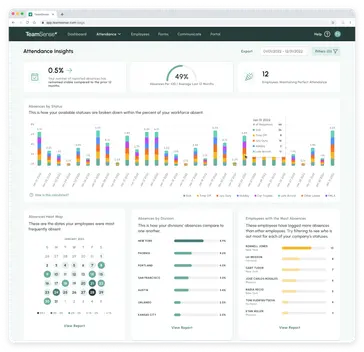
Types of Technology Solutions for Attendance Management
When it comes to managing 'no call no show' issues effectively, technology provides some powerful tools. Among the various options available, text-based systems like TeamSense stand out as particularly effective, offering ease of use and immediate feedback that other systems struggle to match. Let’s compare these solutions and see why text might just be the superior option.
Text-Based Reporting
Text-based absence reporting systems, such as TeamSense, offer a streamlined and highly accessible way for employees to report their absences. With just a simple text message, employees can notify their absence in real time. The beauty of this system lies in its simplicity and immediacy. Once an absence is reported, the data is logged automatically, and both the employee and their manager receive instant confirmation. This not only ensures accuracy but also builds trust and transparency between staff and management.
Interactive Voice Response (IVR) Systems
IVR systems allow employees to report absences via phone, interacting with an automated system. While this avoids the need for internet access or smartphone apps, it doesn’t allow employees to confirm that their information has been accurately recorded. There's no feedback loop, which can leave employees uncertain about whether their report was properly logged, potentially leading to disputes and frustration.
Mobile Apps
While mobile apps can offer a rich feature set for absence management, requiring employees to download an app can be a significant barrier. Not everyone is comfortable installing work-related software on their personal devices, and some may not have the storage space or technology to support it. This resistance can hinder the effectiveness of app-based systems in reducing 'no call no show' incidents.
In summary, while IVR systems and mobile apps have their uses, the simplicity, ease of use, and instant confirmation offered by text-based systems like TeamSense make them a standout choice. They remove barriers to reporting, ensure data accuracy, and enhance communication and trust within the team. By prioritizing technologies that employees are comfortable and happy to use, businesses can significantly improve their attendance management and reduce 'no call no show' incidents effectively.

No one wants to talk to their boss or a 1-800 stranger to call off. Text changes everything - Reducing No Call No Shows.
Key Features to Look for in an Automated Attendance System
When selecting an automated attendance system, it's crucial to identify features that will best meet your organization’s needs. An effective system should not only streamline processes but also enhance the overall management of workforce attendance. Here are some key features to look for:
Real-Time Tracking and Alerts
A top-notch automated attendance system should offer real-time tracking of employee attendance. This feature ensures that any changes in employee status are updated instantly, allowing for immediate response to absences or adjustments in scheduling. Additionally, look for systems that can send automated alerts to both employees and managers. These alerts can help prevent no-call no-show scenarios by reminding employees of upcoming shifts or notifying managers of unscheduled absences.
User-Friendly Interface
The effectiveness of a technological solution often depends on its ease of use. Choose an attendance system with a user-friendly interface that both HR personnel and employees can navigate effortlessly. An intuitive design reduces training time and minimizes resistance from users adapting to a new system. It should be accessible on various devices, including smartphones and computers, to accommodate the diverse tech preferences of all users.
Reporting and Analytics
For strategic decision-making, opt for an attendance system that offers comprehensive reporting and analytics capabilities. This feature should allow you to generate detailed reports on attendance trends, absenteeism rates, and compliance with work policies. Analytics can help HR and management understand patterns, plan better, and implement policies that improve attendance and reduce lateness and absenteeism.
Scalability and Integration
As your business grows, so should your attendance system. Scalability is crucial to accommodate an increasing number of users without compromising performance. Additionally, the system should integrate seamlessly with your existing HR software to ensure smooth data transfer and maintain consistency across all platforms. This integration helps in managing payroll, benefits, and other HR functions efficiently, using attendance data.
Compliance Features
Finally, ensure that the automated attendance system complies with labor laws and regulations applicable in your jurisdiction. It should help maintain records accurately and securely, providing audit trails and data backups to support compliance and reporting requirements.
Choosing the right automated attendance system with these key features can transform how you manage workforce attendance, leading to improved operational efficiency, enhanced compliance, and a more engaged and punctual workforce.
Implementing Automated Attendance Systems
Rolling out an automated attendance system in your organization can seem daunting, but with a structured approach, it can lead to significant improvements in how you manage workforce attendance. Here’s a step-by-step guide to ensure a smooth transition and successful implementation:
Steps for a Smooth Transition
- Plan and Prepare: Start by defining clear objectives for what you want the automated system to achieve. Consider the specific attendance issues you face and how automation can address them. Engage stakeholders from HR, IT, and other relevant departments to gather input and support.
- Choose the Right System: Select a system that aligns with your needs, considering the key features discussed earlier. It’s essential to choose a system that is intuitive, compliant with labor laws, and capable of integrating with your existing HR technologies.
- Pilot Testing: Before rolling out the system company-wide, conduct a pilot test with a selected group of users. This helps identify any potential issues and allows you to gather feedback on the system’s functionality and user-friendliness.
- Training and Support: Provide comprehensive training for all users, including HR personnel, managers, and employees. Ensure that everyone understands how to use the system effectively. Offer ongoing support to address any questions or issues as they arise.
- Go Live and Monitor: Once you’re confident in the system and training, go live. Monitor the system’s performance closely in the initial stages to ensure it is functioning as expected. Be responsive to any feedback and prepared to make adjustments.
- Evaluate and Iterate: After implementation, regularly evaluate the system against the objectives you set. Look at attendance trends, user feedback, and system efficiency. Use this data to refine and improve the system over time.
Overcoming Implementation Challenges
Implementing a new system often comes with challenges, but anticipating and preparing for these can help you manage them effectively:
- Resistance to Change: Change can be difficult for employees, particularly if they are accustomed to manual processes. Address this by clearly communicating the benefits of the new system and involving employees in the transition process.
- Technical Issues: Technical hitches can occur with new software. Having a robust IT support team ready to address these issues swiftly is crucial.
- Data Security Concerns: With any system that handles personal data, security is paramount. Ensure that the chosen system has strong security measures in place and that data handling complies with regulatory requirements.
Measuring ROI and Benefits
Finally, measure the return on investment (ROI) by looking at various metrics such as the reduction in time spent managing attendance, decreased rates of absenteeism, and improvements in labor cost management. These metrics will help you see the tangible benefits of the automated attendance system and justify the investment.
By carefully planning and executing each step, you can ensure that implementing an automated attendance system enhances your operational efficiency and supports a more engaged and punctual workforce.
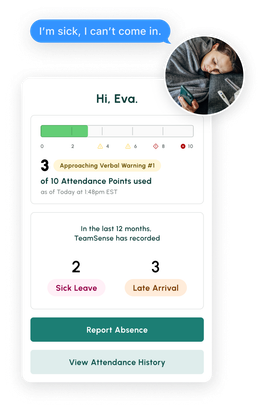
Is your call-in process terrible? Text reduces no-shows and absenteeism by up to 40%.
Don't believe us? Check out this case study to see how this 3PL benefited.
Leveraging TeamSense for Effective Attendance Management
At TeamSense, we understand the challenges that come with managing attendance, especially when trying to reduce 'no call no show' incidents. That’s why we’ve developed a solution that makes the process as simple and effective as possible, both for your team and for your management.
Introduction to TeamSense
TeamSense is built around the idea that reporting absences shouldn’t be complicated. We’ve designed our platform to be accessible to everyone, allowing employees to report their absences through a quick text message. There’s no need for an app download or internet access, which means there are fewer barriers to accurate and timely communication. We know that when it’s easy to report an absence, it’s more likely to happen, helping to keep everyone in the loop and reducing the chance of no-call no-shows disrupting your operations.
Features and Benefits of TeamSense
Here’s how TeamSense can help your business manage attendance more effectively:
- Real-Time Tracking: Our system provides immediate updates on employee attendance. This means managers can instantly see who’s available and make necessary adjustments on the fly, ensuring that operations continue smoothly without unexpected interruptions.
- Automated Notifications: With TeamSense, you don’t have to worry about manual follow-ups. Our system automatically sends reminders to employees about their shifts and alerts managers when someone reports an absence. This automation helps to prevent misunderstandings and keeps everyone informed without extra effort.
- Data Insights: We know that understanding patterns in attendance is crucial for effective management. TeamSense offers robust data analytics that allow you to see trends and address issues before they become bigger problems. This data-driven approach supports better planning and proactive management.
- Ease of Use: We’ve focused on making TeamSense as user-friendly as possible. Employees can report their absences via a simple text, eliminating the need for complex systems or additional apps. This simplicity ensures that attendance reporting is both accurate and prompt.
- Enhancing Employee Engagement: We believe that when communication is easy, employees feel more valued and supported. By reducing the stress and hassle of reporting absences, TeamSense helps to create a more positive workplace environment where employees are more engaged and less likely to miss work without notice.
At TeamSense, our goal is to help you manage attendance more effectively so you can focus on what truly matters—your people and your business.
About the Author

Jackie Jones, Employee Engagement & Attendance Specialist
Jackie Jones has over three years of experience helping HR teams improve employee morale, reduce absenteeism, and create happier, more engaged workplaces. With a strong background in employee relations and attendance management, she brings practical strategies and insights that support frontline teams and the HR professionals who lead them.