Fix the root cause of No-Call No-Show with help from TeamSense
Did you know that employee absenteeism costs businesses a staggering $225.8 billion annually just in the United States? According to the CDC, that's an average of $1,685 per employee! These are pretty staggering numbers – so finding a streamlined solution for effective scheduling and shift management is going to be more important than ever.
Shiftboard is a common choice for companies seeking to conquer scheduling challenges. While it successfully supports some businesses with workforce management, there are other platforms out there that provide higher adoption rates, quicker rollouts, and fast ROI.
So if you’re trying to figure out if Shiftboard is the right choice for you, then fear not! This comprehensive review will explore the pros, cons, and features of Shiftboard as well as discuss alternative platforms that can support your employee attendance management.
Let's begin!
TL;DR Summary
What is Shiftboard?: A scheduling software for managing shifts, worker preferences, and regulatory compliance. It offers mobile access for employees to view schedules, request time off, and communicate with their team.Key Features:
- Employee scheduling: Automates shift assignments and overtime distribution.
- Shift management: Fills coverage gaps and notifies workers via calls, emails, SMS, and app.
- Coverage optimization: Uses predictive tools to match staffing with demand.
- Leave management: Tracks leave balances and enforces approval criteria.
- Integration: Compatible with tools like Salesforce, ADP, Workday, and more.
- Flexible scheduling for large workforces.
- Integrates with popular HR and payroll systems.
- Mobile accessibility for employees and managers.
- Requires an app for full functionality.
- Limited text messaging capabilities.
- Steep learning curve and occasional downtime.
- TeamSense: A text-based absence management system with real-time notifications, multilingual support, and no app required. Streamlines attendance tracking and shift management.
- Homebase: Simplifies scheduling and payroll management for small businesses.
- Humanity: Automates demand-driven scheduling and labor cost monitoring.
- When I Work: A shift planning tool with overtime alerts and team communication features.
TeamSense is ideal for manufacturing and warehousing industries, offering a text-based call-off system, seamless workflows, and quick adoption. Employees text to report absences or shifts, reducing downtime and simplifying attendance management for supervisors.
Key Takeaway: While Shiftboard supports large organizations, TeamSense provides a more streamlined and accessible solution for attendance and shift management, improving productivity without complex technology.
What is Shiftboard used for?
Shiftboard is an employee scheduling software used to organize shift coverage, track worker preferences, and manage regulatory compliance. Shiftboard offers a mobile application for employees to access their schedules, request time off, and communicate with their team remotely.
Is Shiftboard free?
No, Shiftboard is not a free software. It’s a subscription-based platform that offers various pricing plans to accommodate the needs and budgets of different organizations. The cost of using Shiftboard typically depends on factors such as the number of users, features required, level of customization, and the size of the organization.
We’ll cover this more in the next section!
Shiftboard Review
We’ve given you a little overview of Shiftboard. Now we’ll take a look at the platform in more detail, including features, pros, cons, and pricing. Keep reading!
Features
Employee scheduling: Shiftboard tracks and accommodates employee schedules and preferences, allowing eligible workers to volunteer, pick up, trade, or decline shifts. The platform distributes overtime based on factors including overtime balance, seniority, job classification, and shift refusal history.
Shift management: Shiftboard identifies and fills coverage gaps by checking staffing availability and qualification across operating areas. The platform assigns provisional labor through bidding and shift pickups. It also notifies workers of schedule changes and new shifts through calls, emails, SMS, and mobile notifications.
Coverage optimization: Shiftboard uses an optimization engine to reassign underutilized workers to understaffed areas and assigns workers with the lowest overtime cost implications first. Shiftboard also rotates job assignments across multiple posts. In this way, Shiftboard is definitely a cost-saver for businesses.
Labor demand planning: Shiftboard can adjust shifts on demand as staffing needs fluctuate and uses predictive capabilities for long-term labor demand forecasting.
Leave management: Workers can submit leave requests and view their leave balance in real time. The platform enforces leave approval criteria, considering factors such as leave allowances and staffing levels. Shiftbaord also supports company-specific policies regarding paid and unpaid leaves, protected leave days, and more.
Integration with other systems: Shiftboard integrates with various third-party systems, such as payroll software, HR systems, and time and attendance tracking tools. Some of these systems include Salesforce, UKG, ADP, Workday, Power BI, and SAP.
Pros
Flexibility: Users can set their own hours at any time of the day.
Suitable for larger operations: Includes features for managing a large workforce and complex schedules.
Integrations: Users can access information across 3rd party platforms including HR, Payroll, ERP, and CRM systems.
User interface: Provides an intuitive interface for employees to see shift times, trade shifts, and see any changes in shift schedules.
Mobile accessibility: Available on the web and app, providing employees and managers access to work on the move.
Cons
After checking out reviews on Capterra, G2, SoftwareAdvise, TrustRadius, and others, we’ve consolidated some of the limitations of Shiftboard.
User experience: Users report that they have to manually type out hundreds of names to reach associates when sending mass messages.
App required: Shiftboard only allows users to get full details of employee absence over the app, which limits accessibility.
Limited text functionality: Some users are also dissatisfied with the character limit on texts.
Lack of self-service reporting: Some users have expressed that they would like self-service in handling their data instead of requesting it from the support teams, which can cause delays.
Steep learning curve: New users have proclaimed that they often have a hard time getting around the platform because of the different features they have to use.
Downtime: Users have reported extended periods of downtime that prevent them from setting availability, which affects their bottom line.
Pricing
Shiftboard does not disclose pricing details on its website, although they list two subscription tiers: Enterprise and Enterprise Plus. Pricing depends on the size of your organization, the features you require, and implementation fees.
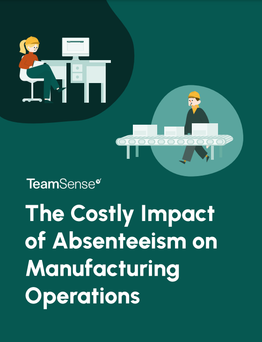
The Costly Impact of Absenteeism on Manufacturing Operations
Learn how chronic, unplanned absenteeism is a costly impediment to manufacturing productivity and efficiency, and how you can reduce absenteeism.
Best Shiftboard Alternatives
Now that we’ve taken a look at what Shiftboard can do–and some of the platform’s limitations, it’s time to review some Shiftboard alternatives.
TeamSense
TeamSense provides a comprehensive solution for absence management that simplifies the lives of both hourly employees and their managers. Our platform offers attendance tracking, communication tools, and employee engagement support using a communication format that’s accessible and easy to use: text messages.
Employees communicate their availability via text, eliminating the need for company email addresses and complicated apps. Employees just text a determined keyword to their company’s number and fill out the short, intuitive survey they receive back. Managers are alerted immediately and can then use TeamSense’s other text messaging communication tools to quickly fill open shifts. This approach gives employees more control over their attendance, reduces frustration and manual work for supervisors, and makes it easier to enforce employee attendance policies.
Businesses that use our platform save 418 hours on average per 1,000 employees annually. Plus, you can onboard 100% of your staff and start seeing a return on investment in just days – not weeks or months.
Key Features & Services:
24/7 text messaging: Request time off and access company resources at any time without needing a company email or separate app.
Text-conducted surveys: Boost member engagement and receive feedback through convenient surveys sent via text.
On-demand employee portal: Provides on-demand access to company resources such as attendance policies, payroll information, benefits, and more.
Data and reporting: Gain valuable insights into time off patterns and employee absences through the admin dashboard.
Employee safety: Use the “Mark Yourself Safe” feature for safety checks during drills and real-world situations.
Seamless workflows: Easy integration with major HRIS providers, payroll systems, and popular data warehouses.
Diverse language translations: TeamSense offers 19 language options, including English, Arabic, Chinese, French, and more.
Pricing:
We offer three pricing levels:
Basic: Streamlined attendance management via text for $3/user/month
Pro: Attendance management with real-time insights and trends for $5/user/month
Advanced: Enhanced digital connection with your frontline workforce for $8/user/month
See our detailed pricing list for more information.
Best for: Our software stands out for attendance and absence management.
Forget about confusing apps and manual spreadsheets. Embrace the power of TeamSense to revolutionize your business.
Homebase
Homebase is a scheduling app that helps users build schedules using templates or by auto-scheduling. Managers can track availability, approve vacation and time off requests, and receive alerts to prevent overtime. Users can also publish schedules, and notify teammates through text, email, and the mobile app.
Key Features & Services:
Employee time tracking with time clocks
Adjustable online scheduling with sharing capabilities
Automatic payroll generation using timesheets
Team communication app
HR and labor compliance
Pricing:
Homebase offers 4 pricing plans:
Basic: $0/month/year
Essentials: $24.95/month or $20/yr
Plus: $59.95/month or $48/yr
All-in-one: $99.95/month or $80/yr
Users can also add integrated payroll to any plan for a $39 base fee/month + $6 per employee paid/month.
Best for: Time tracking and task management
Humanity
Humanity is a cloud-based employee shift scheduling tool created by TCP. Managers can create and customize schedules based on employee availability, skills, and preferences. The platform also offers features like shift swapping, time-off requests, and shift bidding to streamline schedule management and ensure staff coverage.
Key Features & Services:
Labor costs and compliance risks monitoring for managers
Automated demand-driven scheduling
Mobile shift management
HCM platforms integration
GPS-enabled time clock for tracking and recording data
Pricing:
Humanity offers the following three packages but doesn’t provide pricing information.
Starter
Classic
Enterprise
Best for: Employee scheduling
When I Work
When I Work is an employee scheduling solution that enables organizations to manage time and attendance, forecast labor needs, share schedules, review timesheets, and receive shift confirmations. The platform facilitates communication between managers and employees, allowing for shift change requests and time-off submissions. When I Work also integrate with HR, Point of Sale, and payroll providers.
Key Features & Services:
Employee time tracker
Team communication across departments
Employee software scheduler
Overtime alerts and labor reporting
Manages employee onboarding and time off requests
Pricing:
When I Work offers 2 pricing plans:
Standard: $2.50/per user
Advanced: $6.00/per user
Best for: Shift planning
The Bottom Line on Shiftboard
Shiftboard provides solutions tailored to the scheduling needs of large organizations. However, specifically in the manufacturing and warehousing industries, there’s a need for streamlined software that doesn’t require lots of complicated technology and features to be effective.
We understand what you’re looking for because we’ve been there! Manufacturing teams need a tool that enables efficient planning, minimizes downtime, and ensures smooth operations on the production line. The great news is that your search for the perfect platform can end here–because TeamSense simplifies the entire process for you!
Our attendance and absence management tool makes it easy for you to monitor employee attendance and track late arrivals or absences without using manual processes or complicated technology. Our employee text-based call-in system can prevent the disruption of productivity in your workplace and saves you the headache of battling with spreadsheets. All employees have to do is send a text and fill out the mobile form – and then supervisors receive instant alerts.
TeamSense isn’t just here to offer solutions; we're here to support you every step of the way. Let us help you tackle the issues of no-shows, prevent costly downtime, and boost employee retention.
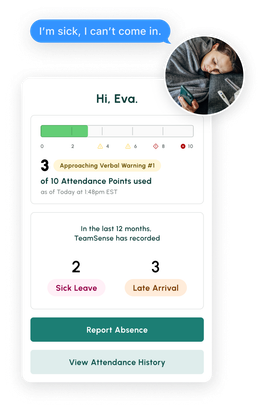
Is your call-in process terrible? Text reduces no-shows and absenteeism by up to 40%.
Don't believe us? Check out this case study to see how this 3PL benefited.
About the Author

Sheila Stafford, CEO | Leader in Applied AI for Frontline Productivity
As CEO of TeamSense, Sheila Stafford is at the forefront of increasing productivity for frontline teams through AI-driven solutions. Her visionary approach combines cutting-edge technology with a thoughtful focus on enhancing human connection; Sheila strategically implements AI where it adds the most value while recognizing the critical role of personal interaction and ensuring that human engagement remains central when it matters most. Under her leadership, TeamSense is redefining how companies support and engage their frontline teams for a more connected, efficient workplace.





