Fix the root cause of No-Call No-Show with help from TeamSense
Table of Contents
- Nineteen Things to Communicate, But Without Reliable Channels
- Before Open Enrollment, TeamSense Updates Employee Contact Information
- During Open Enrollment: Build FAQ Content, Cover Multiple Languages and Make Information Easily Accessible
- Gather Immediate Feedback After Open Enrollment Ends
- If You Missed the Webinar, Here's the Q&A
- No TeamSense for Enrollment 2023? Get Ahead for 2024!
My webinar last week covered Open Enrollment for the Hourly Workforce. It’s Fall. The days are getting shorter, temperatures are dropping, leaves are changing color, and open enrollment is upon us. Employees must choose their benefits for the coming year. This means that HR teams are communicating benefits info to employees and answering lots of questions.
TeamSense helps HR teams in manufacturing and logistics communicate with their hourly employees. We know first-hand how stressful it can be to maintain two-way conversations without email or mobile applications. If you’re an HR leader in a plant or warehouse and you're feeling that stress, this post is for you. Before reading more, download the TeamSense eBook that inspired the webinar and this blog post.
Nineteen Things to Communicate, But Without Reliable Channels
In the webinar, I referenced a recent Forbes article titled Preparing For Fall Open Enrollment: 19 Essential Considerations For HR Leaders. The number nineteen is enough to make any HR leader break out in a cold sweat. It's more complicated for HR business partners who support hourly workers. Communication channels that work for office workers can’t be relied on for deskless employees:
Phone: Their frequently changing numbers block phone communication with many
Email: They don’t often have or use company email addresses
Mobile Apps: They resist downloading company apps to their personal phones
In-Person: Multiple shifts and sites make it challenging to deliver consistent information
Let’s look at four of the essential considerations mentioned in the Forbes article.
Launching a Proactive Communication Strategy
The recommendation: “HR leaders must rely on data and insights to best understand what matters most to their people and curate the right mix of benefits that meet employees with the support they need.”
The problem: Most HR teams in manufacturing have data scattered across multiple systems, and data is often incomplete. HR teams have a hard time understanding what matters most to workers.
Anticipating the Needs of New Employees
The recommendation: “Strategize proactive solutions like creating FAQ sheets, pictographs, hosting benefit fire chats, a benefit dashboard and enrollment step-by-step guides to reduce inquiries and increase inclusion.”
The problem: Hourly employees don’t have an easy way to access benefits information. Town hall meetings might work to introduce benefits info, but new employees will have more questions. They need a way to ask those questions.

The problem: Employees now expect benefits explanations to happen both in-person and digitally. The time that HR is available to explain the benefits enrollment process doesn’t always match when workers are available to talk. Asynchronous digital communication can bridge that gap, but only if HR and workers have a shared digital channel.
Engaging With Employees Through Multiple Platforms
The recommendation: “HR leaders should develop a strategic communication plan that provides clear and concise information about the available benefits options, any changes or updates to the plans and the enrollment process itself. The communication plan should include multiple channels such as emails, intranet announcements, posters, webinars and in-person meetings to reach employees through their preferred method.”
The problem: Emails might not work. Workers have a hard time accessing Intranet announcements. Webinars are hard for deskless workers to attend. Town hall meetings are an option, but they are less effective if employees can't follow-up digitally afterwards.
Before Open Enrollment, TeamSense Updates Employee Contact Information
For HR teams, the phone can be a reliable channel for communication with hourly workers. But from our customer data, we've learned that 24% of hourly workers change their phone numbers at least once every six months. You can’t reach more than one in four hourly workers on the same number you used during last year’s open enrollment.
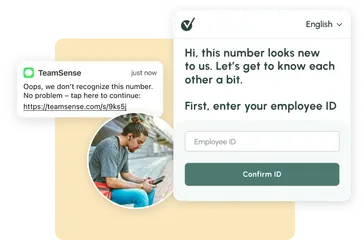
TeamSense improves this data quality problem. Hourly workers text “off” or “sick” to TeamSense to call-off from work. If TeamSense doesn’t recognize a number, we send a text back to the employee to confirm that they’re using a new number. We can then update the HRIS system with the new number. TeamSense already ships with turnkey integrations to Workday and Ceridian.
During Open Enrollment: Build FAQ Content, Cover Multiple Languages and Make Information Easily Accessible
Text-based communication is a game-changer for HR teams who need to explain the open enrollment process. An HR Manager who uses TeamSense at Precision Planting told us: “Our employees won’t download an app to their phone, so TeamSense is a great solution for us. TeamSense is easy to use, even for our less tech-savvy employees. Everyone gets it. Everyone can text."
But what specific advantages does that create for open enrollment?
First, you can proactively push out answers to frequently-asked questions. Usually, HR teams know in advance which questions employees will ask. New frequently asked questions pop up. With TeamSense, HR teams can use surveys to solicit employee questions in advance, and then push the answers to everyone.
Think of all the questions that HR business partners answer as if they’ve given the same answer 100 times before. It’s because they have. Multiply those 2-minute answers by the number of days in your open enrollment period times the number of employees at your site. This adds up to hours taken away from answering more complex, personal questions that require a face-to-face conversation. Put them in an FAQ instead.
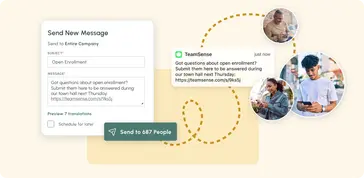
TeamSense language preferences personalize open enrollment communication. Hourly employees in a plant might prefer to speak 3-4 different languages. It’s rare that an HR team is able to communicate in all the languages spoken by their employees.
Don’t know how to say “Health Maintenance Organization” in Spanish? No problem. We translate mobile forms and employee portal pages into eighteen non-English languages. Every TeamSense user can set their language preference. TeamSense uses AI to understand that two English terms are equivalent. “Not coming in” means “off”. In the same way, TeamSense knows that “ausente” in Spanish means “absent” in English.
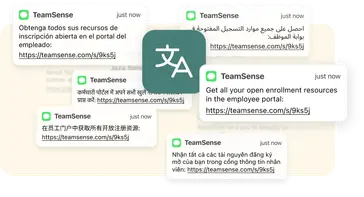
TeamSense Portals are another great way to share enrollment documents or policies. If you get hundreds of questions that begin with, “Can you send me the PDF…?” or “Where do I find the…” you can provide all of that info in one place. Load all of your open enrollment documentation to your portal and let your employees serve themselves with a text and a click.
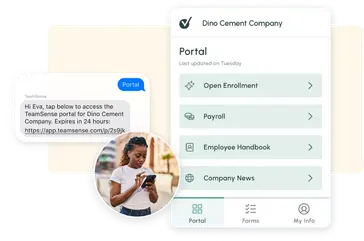
Gather Immediate Feedback After Open Enrollment Ends
If you’re an HR employee reading this in Autumn, don't worry. Open enrollment won’t go on forever. After you finish this year’s open enrollment, enjoy the Holidays and celebrate the New Year. Then it'll be time to start planning next year’s benefits enrollment.
With TeamSense, you can send a feedback survey the day after open enrollment ends. Gather employee feedback while the enrollment experience is still fresh in their minds. TeamSense will tabulate the results and let you visualize the responses. See what worked and what you should change for next year. Compare that to whatever you’re doing now to evaluate the effectiveness of your open enrollment communication. Estimate how much time it would save to do it in TeamSense.
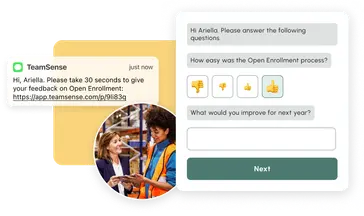
If You Missed the Webinar, Here's the Q&A
Q: Is this a difficult process for our HR team to get the Employee Portal set up? Do they need to be advanced in using tech?
A: If you’ve heard the term “low-code”that’s what TeamSense is all about. TeamSense is a low-code platform. Book a demo and we'll show you how easy it is for HR Employees to visualize trends in attendance and absenteeism. All of your communications and your employees’ response to those communications–like policy acknowledgements–are in TeamSense. You then get to analyze those results visually in a dashboard. For example, you get to see how many of your employees have acknowledged a policy and who hasn't.
For call-offs, you can analyze when people tend to call off. You can do root cause analysis of absenteeism. One of our customers in the Great Lakes region noticed that they had a lot of no-call/no-shows or late arrivals on Tuesday (but not every Tuesday). They looked into the data and figured out that if the Packers were playing Monday Night football, the site had significantly lower attendance the next day.
Another customer noticed that they could reduce late arrivals by making it easier to schedule carpools. They had already considered starting a carpool/ride-share program for that plant. Once they saw the data on late arrivals, they had more context to roll that program out. Then they could quantify the impact of the program, when they saw a reduction in late arrivals.
Q: Can we schedule communication in line with key times and dates?
A: Yes. You can schedule communication at a particular time of day. For example, if you have three shifts in your plant, you can send communication out to workers in each shift a few minutes before their shift starts. You can also set up messages to repeat on certain dates or days of the week.
Q: What other type of paperwork or forms do team members submit using TeamSense?
A: Customers use TeamSense mobile forms to move off of paper and collect data digitally. Some of the many forms that they use to collect structured information from employees include: pulse surveys, overtime availability, policy acknowledgement, safety incident reports, maintenance requests, mark yourself safe, or carpool sign-ups.
One customer has an employee engagement survey that they’ve developed over many years. They’re very happy with it, but they can only administer it once every year. The data ages and gets stale during the year. Now they can use TeamSense pulse surveys to monitor how aspects of the annual engagement survey are changing throughout the year.
Q: Open enrollment conversations are at times situational and individualized. They require talking with HR. Are you suggesting that these conversations should be fully self-service and automated or is that even realistic?
A: Not at all. We want you to use TeamSense to automate the repeatable things you’re saying to employees. We help our customers streamline the normal, so they're ready for the unpredictable conversations that employees appreciate.
If you’re getting a million questions about, “Hey. When does the open enrollment period end?” then TeamSense can let you answer that question once for everyone and let your employees look up the answer on their own. That frees up your HR team for what really matters: answering the questions that you can’t put in a portal or answer for everyone in the same way. Those might be answers to questions about somebody’s specific condition, family, or circumstances. That’s where HR advisors want to be 100% available.
Q: How much time do you think customers can save using TeamSense?
A: We typically start with automating the call-off process. We were visiting with a customer a few weeks ago, and they figured that (conservatively) the time they spent getting into work early, listening to voicemails from people who weren't coming in, reading emails, communicating with supervisors--all of that added up to 10-12 HR people hours per week. This is just for the call-off use case.
The reason that it's difficult to estimate the entire amount of time saved by TeamSense is that most of our customers use us for many communication use cases, in addition to call-off. The benefit of TeamSense is that you subscribe to a platform for communication, and you can use it to communicate about a lot of things. One of those things might save you an hour a week and another might save you twenty hours a week. It all adds up, but it is all about automating the things that you and your employees would prefer to have automated. You're probably looking at a minimum of ten hours a week that you can shift to more personal activities that will improve employee engagement and retention.
Q: With TeamSense, do we get dedicated support setting up Open Enrollment? Can our HR team count on having someone to set up employee portal and all the automations?
A: Certainly. We put customer care at the top of our priorities, because we understand that this is a change to existing process. But we focus on creating a product and organizing our teams to minimize the friction of that change. I talked about communicating with text. Everyone knows how to use text. You don't have to teach that as a new skill. Where we would spend time with the HR team is understanding your policies and mapping TeamSense forms to those policies.
Because we are a low-code platform, you're not going to need heavy IT involvement. We would work with you as part of the onboarding process to understand what info you want your forms to gather, what systems the answers need to map to, and how you want to analyze all the responses that you're receiving through TeamSense.
Once you're up and running, we don't say, "Bye. We'll see you in a year." We have a dedicated customer success team that has worked with many different client companies. By working with us, our customers get access to best practices and knowledge on ways to enable communication about open enrollment.
No TeamSense for Enrollment 2023? Get Ahead for 2024!
If you are an HR leader supporting a team of hourly manufacturing employees, our Open Enrollment webinar, this blog post, and the eBook will show you a better way to communicate during this busy time of year. If this struck a chord, maybe you're pulling your hair out because you missed the boat for 2023. Talk to us now so we can do this together next year!
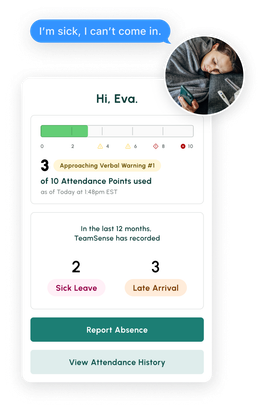
Is your call-in process terrible? Text reduces no-shows and absenteeism by up to 40%.
Don't believe us? Check out this case study to see how this 3PL benefited.
About the Author




