Fix the root cause of No-Call No-Show with help from TeamSense
There are a few things to consider when texting your hourly employees that are off-the-clock.
When would you have to pay employees for after-hours calls or texts?
- If they perform additional work, even if you didn't ask
- If they are on standby waiting for your next message
If they perform additional work, even if you didn't ask
Texting, calling or emailing an employee outside of working hours may also result in the employee performing additional work above and beyond your “quick question.”
Even if you don’t ask an hourly employee to perform work, if they work it, you have to pay them. The DOL is very clear on this point. Avoid costly unapproved work with regular company policy reminders.
If they are on standby waiting for your next message
On-call pay can also come into play if you are requiring employees to stand by and wait for your instructions (e.g. they are waiting for you to text them).
The general rule of thumb is that, if your employee is not free to go about their daily personal business while they wait, then they are being “engaged to wait” vs “waiting to be engaged,” and you must pay them for all of that waiting time as if they are working.
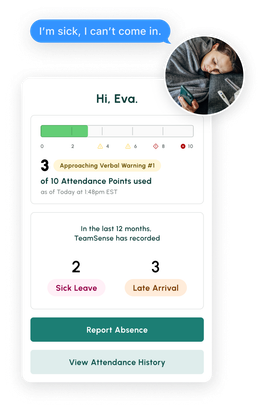
Is your call-in process terrible? Text reduces no-shows and absenteeism by up to 40%.
Don't believe us? Check out this case study to see how this 3PL benefited.
What types of employee communication are not compensable?
- Asking an employee about their availability to work (i.e. scheduling correspondence)
- Discussing time off and attendance requests
- Employee engagement communications that are voluntary
- Reminders to submit timecards or other HR text reminders not related to their primary work activity
Are there times when you should avoid contacting your staff off-the-clock?
Yes, there are rules and laws surrounding contacting your employees after hours. In general, you should avoid contacting your staff during the following:
- When they are on unpaid meal breaks
- When they are on vacation
- When they are on protected leave
When they are on unpaid meal breaks
Messaging hourly employees who are on their unpaid meal breaks could result in compensable time. In other words, if you contact them, you could have to pay them for their entire meal break. This is because employees must take their meal breaks completely free from work activities in order for the meal break to be unpaid.
When they are on vacation
Many studies make a solid business case for providing employees with frequent, uninterrupted time off work. Other research shows the negative impact that working while on vacation has on employee engagement. Even something as brief as an uninterrupted nap before starting a night shift has been shown to increase worker job performance and safety.
When they are on protected leave
Finally, avoid texting or contacting employees who are on protected sick leave, family leave, or other types of job-protected leave with work-related questions, as this may be interpreted as illegally interfering with the employee’s right to take leave. Leverage the right text-based tools to communicate with employees to help keep your organization in compliance.
Note: Commentary from TeamSense should not be construed to be authoritative legal or public health guidance. Organizations should follow the latest guidance from relevant governmental and public health authorities and seek counsel from appropriate Legal, HR, and EHS professionals.
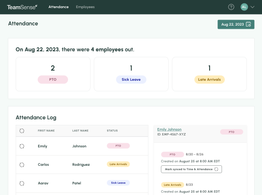
Save Hundreds of Hours A Year With TeamSense
See how TeamSense saved HelloFresh 3-4 hours per day managing attendance through text. Read the case study and book your demo today!
About the Author

Sheila Stafford, CEO | Leader in Applied AI for Frontline Productivity
As CEO of TeamSense, Sheila Stafford is at the forefront of increasing productivity for frontline teams through AI-driven solutions. Her visionary approach combines cutting-edge technology with a thoughtful focus on enhancing human connection; Sheila strategically implements AI where it adds the most value while recognizing the critical role of personal interaction and ensuring that human engagement remains central when it matters most. Under her leadership, TeamSense is redefining how companies support and engage their frontline teams for a more connected, efficient workplace.





