Fix the root cause of No-Call No-Show with help from TeamSense
Table of Contents
- Why Text-Based Communication Works for Today’s Workforce
- Benefits of Text Messaging for Employee Communication
- Common Use Cases for Text-Based Employee Communication
- Best Practices for Using Text to Communicate with Employees
- Tools and Platforms for Employee Text Messaging
- Compliance and Privacy Considerations
- How to Implement a Text Messaging System at Work
- Conclusion
Need to check in with an employee about taking on another shift, or to let your whole team know about an unanticipated plant shutdown?
There are plenty of times you may need to be in touch with your frontline employees outside of working hours—and you shouldn’t rely on email or work-specific apps like Slack or Microsoft Teams to count on your message getting through.
Instead, the solution is simple: Send them a text.
SMS messaging is the most effective method for communicating with your employees: On average, they have a 98% open rate, and 90% of people open a text within three minutes of receiving it.
By building an employee text messaging system, you’ll be able to ensure that all employees are getting your messages quickly, and make it easier for them to contact managers with questions or absence notifications. With the right text-based solution in place, you’ll be able to build transparency through the organization and boost employee engagement.
In this article, we’ll review strategies for setting up a scalable text messaging strategy to facilitate seamless communication with your hourly workers.
Why Text-Based Communication Works for Today’s Workforce
In the U.S., 98% of adults have a mobile phone, and most people prefer texting to phone calls—in fact, 80% of Americans won’t even pick up the phone if they don’t recognize the number. That means text messaging is the most surefire way to reach your employees, wherever they may be.
Texting Reaches Employees Where They Are
Hourly employees are often on the go—and most workers have their phones on them, even on the floor or in the field. Texting your team members is the most efficient method for sending them a message that requires an immediate response, including updates on scheduling, company-wide alerts, or work-related questions. Unlike emails, texts are generally opened immediately, making it more likely that employees will respond quickly.
Ideal for Hourly, Frontline, and Deskless Workers
Unlike desk-based workers, frontline teams don’t sit in front of a computer every day. They may not have access to a computer workstation at all, and even if they’ve been granted a company email account, they may not log in with any regularity.
Using mobile communication is a more inclusive method for reaching out to team members, and can help you bridge communication gaps between leadership and hourly teams.
Improves Speed, Clarity, and Accountability
For messages that require immediate acknowledgement and response, such as scheduling changes or closure alerts, there’s no better platform than SMS. You’ll also be able to immediately see whether or not your message was delivered, and, in some cases, whether it has been read. That’s not the case for email: They’ll never even know that you tried to contact them if the message gets caught in their spam folder.
Benefits of Text Messaging for Employee Communication
By relying on text messaging for employee communication, you’ll see several key benefits: stronger employee engagement, higher attendance, and increased transparency.
Higher Engagement and Response Rates
As we mentioned, text messages have a 98% open rate—far more than emails or intranet posts. That means employees are likely to see your messages more quickly, and can often respond in minutes, not hours.
Better Attendance and Fewer No-Shows
Text-based communication tools also make it easier to manage attendance tracking. You can use automated reminders to let your entire team know about scheduling changes, making it easy for them to respond and let you know if they can’t make the new shift time. Text-messaging based tools like TeamSense also make it easy for workers to alert you to absences via text message, reducing the likelihood of no call/no show issues.
Boosts Transparency and Trust
By using a communication platform that you know your entire workforce is comfortable with, you can easily keep teams in the loop with schedule changes, company news, or policy updates. Increased visibility and enhanced communication in the workplace will help frontline workers feel seen and informed, resulting in higher morale on the job.

No one wants to talk to their boss or a 1-800 stranger to call off. Text changes everything - Reducing No Call No Shows.
Common Use Cases for Text-Based Employee Communication
Curious what you can use a text-based communication tool for in the workplace? Just about anything. Here are some common use cases.
Shift Scheduling and Call-Outs
At many businesses, operational needs are changing all the time—so it’s important to connect directly with your employees, rather than crossing your fingers that they’ll see an intranet update in time. You can use text-based tools to alert team members to open shifts that are theirs for the taking, or make them aware of last-minute scheduling changes.
And texting is a two-way channel: Sometimes, things come up on employees’ end, and they won’t be able to make a scheduled shift. Using a text-based platform makes it easier for them to send through absence notifications and coverage requests, reducing the likelihood of operational disruptions due to unplanned absences.
Company Announcements and Policy Updates
Got an important company announcement or a policy update to share with your employees? While you may use multiple comms channels (email, intranet) to spread the news, reaching out to team members via text will help you ensure that the update gets the attention it should.
You can confirm that your team members have read the update by using read receipts, or asking them to click on a link to verify acknowledgement of the message.
Reminders and Check-Ins
Text-based tools are also great for sending reminders or updates. Consider using a text messaging system for automated updates at regular intervals to support employees at work. These check-ins could include:
Safety reminders about wearing PPE on site
Reminders to take water and snack breaks
Motivational quotes and other inspiring messages for boosting morale
Text-based reminders can also be used by your HR team, with requests around filling out timesheet logs or filling out a form for compliance. These reminders can be sent out to entire teams, or segmented to individual employees who need to complete a required form.
Emergency and Crisis Communication
In case of emergency, nothing beats text messaging for speed and ease of communication. If a weather event is disrupting operations, or your facility is facing an unexpected power outage or closure, you can send a mass SMS message to your entire workforce to notify them and let them know next steps, no matter where they are.
Best Practices for Using Text to Communicate with Employees
Obviously, we’re not going to assume that you’re new to text messaging. But there are some key differences in tone and messaging when it comes to texting employees about work-related issues, versus messaging your friends to coordinate a birthday dinner. (Go easy on the memes, for starters.)
Here are some guidelines for setting the right professional tone when texting employees at work.
Keep Messages Short and Clear
It’s never a good idea to be overly verbose when you’re sharing important information—but that’s even more critical when texting. There’s limited display space on a phone interface, so use it wisely, keeping your message to a few sentences or less. If you have more information to share, summarize it in your text and link out to a longer message with more details on the topic.
Use plain language and make your call-to-action obvious. Not all of your employees may have English as their first language, so it’s important that there’s no room for miscommunication around what you’re saying.
Be Consistent and Professional
Make sure that all comms sent via SMS represent your company well, using a professional and friendly tone. You may want to designate a key employee to manage your text channel, ensuring that all messaging requests run through them to ensure consistency in branding and style.
You can set up a variety of messaging templates for different types of notifications, such as schedule changes, shift openings, safety notices, compliance notices, and others. By using templates, you’ll just need to fill in the individual variables that apply to a particular employee or segment of employees, saving time on creating new content and ensuring consistency.
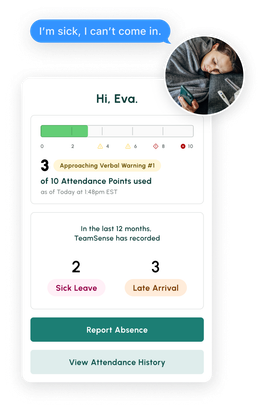
Tools and Platforms for Employee Text Messaging
Now that we know best practices for texting employees, let’s talk technology.
Of course, you could just use your phone’s default SMS messaging app but to ensure a consistent and scalable comms strategy, it’s important to use a text messaging solution that’s custom-built for engaging with your frontline team.
The right text messaging solution should include options for text messaging at scale, and include features that support personalization, tracking, and compliance.
TeamSense
Our solution, TeamSense, is a text messaging application that’s custom-built for managing communications with frontline workers. You can use TeamSense to send out mass notifications like alerts or policy updates, and send customized messages to smaller teams or individual employees to let them know about schedule changes or other updates.
Even better, TeamSense makes it easy for employees to share updates with both their managers and HR teams, such as absence notifications and schedule change requests. TeamSense is the only solution that provides company-wide visibility around employee comms, streamlining your communication channels, and giving you real-time data around employee absences and scheduling updates.
Some other platforms include:
Textedly
Texedly is a platform that supports mass SMS messaging. It makes it easy to send text messages to large groups and ensure high deliverability, or to personalize messaging for smaller user segments. That said, it’s more geared for messaging customers than employees, so may not offer the features you’re looking for to best engage with hourly employees.SimpleTexting
SimpleTexting offers a solution for mass texting, including opportunities for two-way messaging. The app enables businesses to set up group texts for employee comms, but again, the tool is primarily designed for communicating with customers rather than employees.Slack with SMS plugins
If you use Slack within the office, you can add an SMS plugin to send out SMS messages to your team members who aren’t on Slack from within the platform. This solution can make it easier for managers to communicate with employees, but doesn’t serve as a seamless two-way communication channel.
Integration with HR and Scheduling Tools
Rather than texting employees on a one-to-one basis, it’s important to use a SMS-based platform that integrates with other tools your organization uses, especially those tied to monitoring attendance. Texting employees directly means that all information is siloed and inaccessible to the rest of your organization, whereas using an integrated platform makes it a seamless process to sync data in real-time.
Using an integrated comms solution means you’ll be able to automatically update your scheduling platform with employee schedule changes, and modify payroll data when employees call off or don’t show up for scheduled shifts. Rather than forcing your HR team to spend hours reconciling scheduled hours against time logs to calculate payroll, you’ll be able to provide a single source of truth around attendance data that your organization can rely on.
Compliance and Privacy Considerations
When communicating with employees on their personal devices, especially during non-scheduled time, it’s important to set up a policy around how they’ll be using their phones for communication that falls in line with labor laws and other regulations, such as HIPAA.
Get Consent and Respect Boundaries
Put a clear BYOD policy in place that sets expectations around using personal devices for work-related comms. During the onboarding process, ask them to opt in to text messaging notifications and communications, and give them information about the types of information you’re likely to share via text.
While some alerts and group messages may go out during employees’ off-hours, make sure that they know they’re not required to respond immediately to such messages, although failing to respond promptly to messages about shifts up for grabs may mean that they miss out on their first choice of shifts.
Understand Labor Laws and Digital Communication Policies
When employees are asked to message outside of regular working hours, they should track the time spent on communications, and add it to their timesheets. As hourly workers, they’re entitled to pay for all time spent on work-related matters. As such, if you can time your messages to arrive within their scheduled shifts, it’s always best to do so.
Protect Employee Data
It’s important that you’re not sharing employee phone numbers or other data with others without consent. As such, make sure that you’re using a secure, HIPAA-compliant text-messaging platform that keeps employees’ information secure within a private communication channel, and that information will not be shared with third parties without their direct consent.
That said, they should know that messages sent to their managers or coworkers through the platform will be stored in company records, and may be subject to audit or legal discovery.
How to Implement a Text Messaging System at Work
Ready to build a text messaging system to optimize your employee communications? Here are some guidelines for rolling out your plan.
Start with a Communication Policy
Build a communication policy that provides guidelines for how employees at your company will communicate with their employers, which may include details for phone, email, intranet communications, and SMS messaging. Your policy should detail expectations around each communication channel and how it will be used, as well as any responsibilities your employees may have (i.e., updating their manager if they change their cell number and reviewing messages received during shifts in a timely manner).
Roll Out Gradually and Gather Feedback
At larger organizations, piloting any big change is a great way to get feedback and make sure you’ve ironed out any kinks before rolling it out to the entire workforce. If you’re introducing a new text-based messaging solution, start out with a single location and collect employee feedback on the process. Once you’ve fixed any issues, you can activate the new technology throughout the company.
Measure Impact and Adjust
To track the ROI of your employee text messaging tool, it’s important to pay attention to changes in key metrics before and after initiating the new solution. Track data points including engagement rates (read rate and response rate); attendance improvements; reduction in no call, no shows; and employee feedback. From there, look for ways to optimize your strategy by tweaking message types and timing to see how that moves the needle.
Conclusion
Using text-based communication is a simple, powerful way to engage with an hourly workforce. Rather than asking them to adopt new tools, you’re able to communicate with them through a device they’re already using every day, ensuring high adoption rates and eliminating the learning curve. And by ensuring that your text messaging solution is integrated with the rest of your HR tech stack, you’ll be able to streamline and automate data around attendance and payroll, reducing time spent on manual labor and the likelihood of costly mistakes.
Building a best-in-class text-messaging communications strategy can help you boost transparency, engagement, and workplace morale—and it starts with putting the right tools in place.
TeamSense can help you build a better connection with your employees with a fast, intuitive texting platform.About the Author

Jackie Jones, Workforce Productivity & Attendance Specialist
With hands-on experience in attendance management and frontline workforce dynamics, Jackie specializes in translating attendance data into operational action. Her work centers on practical realities like shift coverage, short-notice call-offs, supervisor workload, and the downstream impact staffing instability has on productivity, safety, and downtime.


