Fix the root cause of No-Call No-Show with help from TeamSense
Table of Contents
In today’s fast-paced work environment, everyone's on the lookout for the next best thing to make life a bit easier - and managing how and when your team shows up is no exception. Enter the employee attendance app: a seemingly perfect digital buddy promising to take the hassle out of tracking who's in, who's out, and who's running a tad late. At TeamSense, we get why these apps are the go-to for many businesses. They’re slick, they’re efficient, and they speak the language of our tech-savvy world.
But let’s hit the pause button for a moment. While diving headfirst into the app pool might seem like the best move, it’s worth taking a step back to look at the bigger picture. Sure, these apps have their perks, but are they the be-all and end-all for managing employee attendance? We think there might be more to the story.
In this blog, we’re not just talking about apps. We’re exploring the whole spectrum of options that could fit your business like a glove - maybe even better than the latest app. From tried-and-tested methods that have been around the block to innovative approaches that blend tech with a human touch, we're here to widen your lens. It’s all about finding the right mix that works for your team's unique vibe and your company's goals.
So, if you're ready to explore the world beyond the app, stick with us. We promise to make it worth your while, showing you how a little out-of-the-box thinking can lead to solutions that not only track attendance but also build a stronger, more engaged team.
What is an Employee Attendance App?
An employee attendance app is a software application to track and manage attendance for an hourly workforce. The workers who use an employee attendance app generally work in industries with variable hours or shifts, such as retail, manufacturing, hospitality, healthcare or cleaning and janitorial services.
Employee attendance apps allow workers to clock in and out, recording their attendance start and end times, through a mobile device, web interface, or physical time clock. Many also include monitoring that gives employers real-time visibility into attendance patterns, allowing managers or HR teams to monitor–at any point in time–who is currently working and who is absent. Other common features in employee attendance apps include: geolocation tracking; biometric authentication; shift management; leave management; overtime tracking; reporting; and integration with payroll processing systems.
The Drawbacks of Standard Employee Attendance Apps
Whether you call what you need an “employee attendance app” or an “attendance tracker app” or a “time and attendance app”—it’s still an app. For hourly workers in manufacturing and logistics, those three little letters, A-P-P, are going to give you big trouble with buy-in and adoption. If you want to automate attendance and time tracking, you’ll need that buy-in.
First, employees will worry that the employee attendance app will let employers overreach with surveillance and invade their privacy. While HR and management might feel excited about the new visibility the employee attendance tracker app will provide into attendance trends, hourly employees feel differently. They will fear that the app will give too much visibility, asking questions like:
- Could they track my location?
- Will they micromanage my work habits?
- Will they see into my personal activities outside of work?
Some might feel that downloading an app recommended (or mandated) by their employer is the equivalent of voluntarily adding spyware to their phone. Hourly employees who have “trust issues”with management will perceive the app as a tool for increased surveillance, micromanagement, or performance monitoring rather than a shared tool that might save the employee time or improve their job satisfaction.
Employees may also feel nervous about data security. An attendance app may contain both personal information and work-related data. Employees worry that their data could be stolen, especially if the app requires access to data on their personal device.
Finally, if trust isn’t a barrier, tech know-how might be. Some employees who are less tech-savvy might feel intimidated by the prospect of learning a new technology, especially if they have limited experience or access to resources for training and support. Addressing these concerns and fostering open communication can help alleviate some employee reluctance towards using employee attendance apps, but nothing can eliminate it completely. An app is still an app.
Let me take these one by one and explain alternatives that can meet the same goals as an employee attendance app, without triggering reasonable employee concerns.
Privacy and trust. Don’t you know enough about me already?
Most companies who provide an employee attendance app do it for legitimate reasons like efficiency or equal treatment of employees as they report absences. They may also create policies that prevent misuse of the technology.
The adoption challenge is about visibility and transparency. Even if the employer establishes a pristine data privacy policy and HR, supervisors, or vendors follow the policy with 100% compliance, there is no way that the hundreds of employees using the app can see that their privacy is protected. Mistrust is bound to linger.
In “Your boss can monitor your activities without special software”, Washington Post writer Danielle Abril points out that employees have reason to worry about overreach:
“As a result [of new work from home policies after COVID], employers have been seeking new ways to manage and ensure productivity, with a growing number of them turning to surveillance software. At the beginning of 2022, global demand for employee monitoring software increased 65 percent from 2019, according to internet security and digital rights firm Top10VPN.”
The key to overcoming this fear of employer surveillance is transparency and alignment with the employee’s own interests.
Like anyone, hourly employees in manufacturing and logistics want to be trusted to responsibly own their work. Companies turn to employee attendance apps (especially those with geolocation tracking or more invasive forms of monitoring) because they want to manage bad behavior perpetrated by a small minority of their employees.
This means that employees with good attendance and stellar work performance are going to feel doubly defiant about employee attendance apps that include monitoring and surveillance. First, they’ll ask, “Doesn’t my solid work performance and demonstrated attendance history count for something?” Secondly, “I’m in the plant on my line during work hours every day. If you want to monitor my work, come over and watch me do it.”
Most manufacturing or logistics employees work hard every day, taking pride in their work ethic. Those employees (the ones that any company wants to keep) won’t see the reason for downloading an app to their personal device so their employer can watch for slackers.
Protecting company data security? Not in my job description!
For three years, I worked at Symantec. At the time, the company was a global leader in enterprise security software and antivirus protection. We were expected to know how to use the security tools that our company sold, on our own devices. But we were making and selling enterprise cybersecurity software. If I needed help installing or learning to use data security apps, we were surrounded by experts.
Not so for hourly workers at companies like 3PL distributors, automotive suppliers, or consumer goods manufacturers. Those employees understand that if their employer is worried about data security, they certainly don’t want to carry that risk on their own personal devices. It only takes one worst-case story about a cyber attack on a personal BYOD phone for employees everywhere to say, “No thank you.” They feel like they are being asked to take on some of the company’s data security risk, without any reward in exchange.
For example, consider this article titled “Manufacturing Top Targeted Industry in Record-Breaking Cyber Extortion Surge” published in Infosecurity Magazine on November 30, 2023. The study found that nearly one-third (32.4%) of cyber security incidents in 2023 were perpetrated against manufacturing companies.
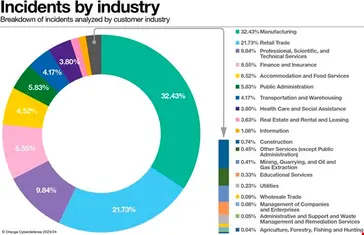
Do most of us read Infosecurity Magazine with our morning coffee before going to work? No. But manufacturing and logistics employees hear stories in the news. They know that there is some risk if they connect to a time and attendance app or attendance tracker app from their personal device. Because they don’t have enough information to assess the risk, most hourly employees will resent being asked to shoulder that risk.
Another app to learn? No thanks. I’ll keep calling it in.
A Harvard Business Review article titled “Why Do Your Employees Resist New Tech?” lists “five key levers to help business leaders create a culture that will help drive better, more effective tech adoption.” Those levers are:
- Incentivize technology use,
- Invest in the infrastructure,
- Make reskilling and learning part of the plan,
- Don’t make it piecemeal, and
- Understand how governments and policy are involved.
If you are currently evaluating an employee attendance app for your hourly workers, think about those five levers and ask yourself if the choices in front of you will create the culture you need for adoption.
- Incentives: Do your employees have personal incentives to adopt the app?
- Infrastructure: Are you prepared to maintain sufficient IT and support to help your employees overcome technical complexities?
- Reskilling: Do you want to train your workers to use a new employee attendance app or train them how to be more productive on the floor?
- Don’t make it piecemeal: Is the attendance app you’re considering a quick stop-gap solution, or does it fit within a larger HR strategy to increase team productivity, efficiency and employee engagement?
- Government policy: Is the app aligned with trends in government, union or company policies?
Following up on our discussion on the limitations of traditional employee attendance apps, let's explore how these stack up against more straightforward alternatives like TeamSense, alongside call-off hotlines and bespoke in-house systems. We're aiming for clarity here, without the frills.
Comprehensive Comparison: Apps vs. Alternative Solutions
After identifying some of the pitfalls associated with conventional employee attendance apps, it's time to lay out the landscape of alternatives and see how they measure up in terms of efficiency, effectiveness, and overall impact on your business.
Evaluating Efficiency and Effectiveness
Conventional Apps: They promise a lot - real-time tracking, detailed reports, you name it. But there's a catch. The complexity can sometimes be a barrier, making some team members hesitant. Plus, concerns over privacy and the need for constant connectivity can dampen enthusiasm. We touched on a lot of the cons with apps above, so I won't bore you by repeating them.
Call-Off Hotlines & Custom In-House Systems: While call-off hotlines and custom in-house systems are traditional methods that many organizations have relied on for years, they come with a unique set of challenges that can affect efficiency and data integrity. The primary hurdle lies in the manual handling of data—transcribing voicemail messages into a digital format, which is not only time-consuming but also prone to human error, leading to inaccuracies in payroll and attendance records. Additionally, these systems often lack real-time updating capabilities, making it difficult for managers to make prompt decisions based on the most current attendance information. Despite their straightforward nature and familiarity among certain segments of the workforce, the inefficiencies and potential for data mismanagement highlight the need for more modern, streamlined solutions in today's fast-paced work environments.
TeamSense & Similar Text-Based Solutions: Here's where simplicity shines. TeamSense leverages the ubiquity of text messaging to offer a straightforward, app-free way to manage attendance. It's about cutting through the tech clutter to provide a solution that everyone can get behind; no app downloads are required.
Cost-Benefit Analysis for Businesses
The App Approach: There's an investment here, not just in financial terms but also in training and integration into existing systems. The payoff can be significant, with potential gains in data accuracy and operational insights. However, the initial hurdles of adoption and ongoing maintenance can't be overlooked.
Opting for TeamSense: The appeal here is in the ease of implementation and use, leading to high adoption rates and minimal resistance from the workforce. The costs are upfront and predictable, with a pricing model that scales with your business. The return on investment extends beyond dollars, improving employee satisfaction and operational efficiency.
Manual Systems - Hotlines and DIY: Initially appealing for their low-tech simplicity and perceived cost savings, these systems often require more manual effort in the long run, translating to hidden costs in labor and potential errors. What you save on technology might be spent on time and resources managing these systems.
The key is finding the right fit for your team's needs and your operational goals. Whether it's the advanced capabilities of app-based solutions, the straightforward simplicity of TeamSense, or the traditional approach of call-off hotlines and in-house systems, the decision should align with your business strategy and culture. The ideal solution is one that not only addresses the logistical aspect of attendance tracking but also enhances your team's work experience and contributes positively to the company's bottom line.
A Solution to Track Employee Attendance Without an App
When Sheila Stafford (CEO) and Alison Teegarden (COO) founded TeamSense, they had years of combined experience in manufacturing–Sheila at GM and Whirlpool and Alison from her BCG consulting practice in manufacturing. From Day 1, they envisioned an attendance tracking software solution designed by manufacturers, for manufacturers. General purpose employee attendance apps will ignore the unique circumstances in large-scale manufacturing. People don’t work the same way in retail or hospitality as they do in manufacturing or logistics.
The Core Advantage: Bypassing the App Download
The most fundamental roadblock to adoption is the app download. TeamSense is not an “app” in the sense of downloading software from a digital marketplace. It is an “application” to call-off from work, access company information or communicate with one’s employer. Companies that subscribe to TeamSense choose a unique phone number, and employees at each site communicate via text message to that number. There is no app to download, just a phone number to remember.
None of the concerns I just described–privacy, security, or tech skills–is any sort of an obstacle. TeamSense is as private as email or text. Hackers can’t get into employee’s phones, because there is no app. TeamSense is a secure platform, and users control the security of their own information by choosing what information they text into TeamSense (using the same caution that we all use with email). And learning a new app? Everyone knows how to text, so there’s no new training necessary to use TeamSense.
Enhancing Employee Experience with Seamless Communication
One of the biggest reasons that employees love TeamSense is that they don’t need to call anybody. TeamSense customer Devin Frosheiser, Procurement Manager at automotive supplier Yanfeng, explains why employees appreciate the phone call-free experience so much.
Now let’s go back to the other reasons I mentioned about adoption problems with employee attendance apps.
Building Trust Through Transparency
First, privacy. TeamSense doesn’t live on anyone’s phone. Managers can’t monitor activity at work. Quite the opposite, as far as attendance and absenteeism are concerned, TeamSense creates transparency and that transparency builds trust. Hourly employees, supervisors, HR teams and GMs all have indisputable visibility into the same attendance history for a given individual.
Another TeamSense customer, Cassandra Cammons, is the Chief Human Resources Officer for U.S. Operations at Clayens, a major manufacturer of polymers and composites. Cassandra explained how the transparency created by TeamSense reduces disputes and improves compliance with attendance policies. “Sometimes…you don’t have a record of [a call off] but they swear up and down that they did it. TeamSense has really taken a lot of that out of it. It’s there. It records it. It’s an impartial system,” she said during a TeamSense webinar.
Data Security: A Superior Approach
Next, data security. Compare TeamSense for call-off to other options. Many sites ask employees to call their supervisors directly to call off. If employees are calling off for a serious or sensitive health issue, they would need to have a conversation with their supervisor about that where others might overhear. The supervisor might jot down a reminder note to enter the absence reason during a break. How secure is that private health information if it’s jotted down in a notepad or a sticky note that others might see?
When sensitive call-off information is reported in TeamSense, the system’s user roles and permissions make sure that only those with a need to know can see that information. And of course, when compared to an employee attendance app, TeamSense presents a far smaller attack surface for cyber criminals to access the system and see that information, than does an employee attendance app with hundreds of endpoints on personal devices.
Overcoming Technological Barriers with Ease
The third barrier to employee adoption of employee attendance apps is a user’s tech skills. Many employees don’t trust their ability to download and install a new app (especially if it requires some configuration at install). This is more likely with older employees who didn’t grow up as digital natives. Once installed, many apps are not intuitive. Employees require up-front training on how to clock in or clock out. Later, this becomes a workstream for support teams as users forget how to use the app.
TeamSense circumvents any obstacles with a user’s level of technological expertise. Everyone knows how to text. For the vast majority of hourly employees who use TeamSense they only need to know how to text and they need to remember one phone number for their site.
LuAnn Shafer, HR Manager at The Pella Corporation, explained how TeamSense’s ease of use required little to no training for employees at her site.
For the small portion of employees who prefer not to text, TeamSense offers the ability to call off using interactive voice response (IVR) or email. This takes more time for the employee, but for those who prefer it, the data coming into TeamSense looks identical on the backend to the data that comes in from text. For the HR team or Supervisor, it’s apples to apples to apples.
Employees don’t even need to memorize or note down the right commands to text into TeamSense. Artificial intelligence understands that “sick”, “flu”, or “ill” all mean that the employee is calling off sick. TeamSense can recognize more than 20 languages used by employees in North American factories, so “enfermo”, “đau ốm” or “malade” will all work the same as “sick”.
The Strategic Advantages of TeamSense
We’ve covered the big three obstacles to adoption of an employee attendance app that do not apply to TeamSense: user concerns about privacy, security or technical knowledge. The HBR article that I cited mentioned a few more general obstacles to adopting a new technology. TeamSense doesn’t face those obstacles either.
Aligning Incentives for Organizational Success
Incentives: Do your employees have personal incentives to adopt the app?
With TeamSense, the incentives of employees are aligned with those of HR and managers.
Employees want call-offs to be fast and easy. They don’t want to talk with anyone.
HR teams free themselves from manual data entry and avoid tedious paperwork. When attendance data goes straight into the HRIS, TeamSense supplies powerful reporting and analytics. With insight from the live dashboard in TeamSense, the human resources team can make data-driven HR decisions.
Supervisors get instant notifications about call-offs, and also long-term reporting and analytics for more visibility and valuable insights into attendance patterns over time. They can also see an admin dashboard of their own team’s absence histories and attendance points, which helps them know when it’s time for a talk with a specific employee about absenteeism.
General managers use detailed attendance reports and analytics to reduce overstaffing and cut overtime expenses.
Streamlining Operations with Minimal IT Support
Infrastructure: Are you prepared to maintain sufficient IT and support to help your employees overcome technical complexities?
TeamSense requires very little ongoing IT support. There are no technical complexities to overcome. We help our customers integrate TeamSense with their HRIS or time and attendance systems so that our customer sites can easily track employee attendance, and make sure that information is automatically synced with other HR systems.
Simplifying Training with Intuitive Text-Based Communication
Reskilling: Do you want to train your workers to use a new employee attendance app or train them how to be more productive on the floor?
It’s just text. No training. Focus on high-value activities like training that improves productivity. Work on recruitment and employee engagement.
Fostering Engagement and Productivity
Don’t make it piecemeal: Is the attendance app you’re considering a quick stop-gap solution, or does it fit within a larger HR strategy to increase team productivity, efficiency and employee engagement?
TeamSense is far superior for call-offs and attendance tracking, but it also opens an always-on channel to communicate with employees. Communication with broadcast messages, employee portals, surveys and mobile forms helps site leaders establish and maintain a healthy digital connection with their workforce. With TeamSense as a team communication tool, leaders connect with employees and can ask for input about where their engagement strategies may need some tuning.
Adapting to Changing Policies with Ease
Government policy: Is the app aligned with trends in government, union or company policies?
Policies will continue to change, and they’re different at the local, state, or national level. TeamSense is highly configurable and a user friendly interface, so as those changes pop up, the TeamSense team will keep the platform current and your team can configure communications to make sure that everything is compliant.

For Attendance Tracking, TeamSense Is The Solution
HR leaders in manufacturing and logistics must make sure that they are capturing and reporting an accurate record of employee attendance. But accurate attendance information is remarkably hard to gather without a simple way for employees to report absences.
Call-offs come in as real-time data at the busiest times of day, as teams are preparing to start a shift. Supervisors need to instantly know who’s in and who’s out. Any solution that’s not employee-friendly will hurt adoption and increase the incidence of no call, no shows. TeamSense customers like this 3PL Company have shown that TeamSense’s ease of use significantly reduces absenteeism, typically by 20-40%.
TeamSense is an employee-friendly attendance tracker that employees like using. While they use it, TeamSense shows them their attendance histories and current points balances, so they make call-off decisions with all the information they need to weigh the pros and cons of taking an absence. That transparency causes many employees not to call off, in situations when it’s not absolutely necessary. With improved attendance and declining absenteeism, sites using TeamSense see improved productivity, efficiency and employee engagement.
If you’re searching for an employee attendance app, schedule a demo with one of our experts, and we’ll show you an easier way to track employee absences without an app.
About the Author



